In this game, many users do not know how to use Tencent File Assistant to set up shared files. Next, we will bring users a tutorial on how to use Tencent File Assistant to set up shared files. You can learn more about this game on this site. strategy.
1. After starting the QQ program, you can choose to enter the "Main Menu" area.

2. Please enter the "Main Menu" and select the "File Assistant" tab.

3. In the "File Assistant" option, select the "My Sharing" column and then create a new shared project.

4. Please fill in the shared item name.

5. Perform authorization operations when adding QQ friends so that they can have permission to view shared files.
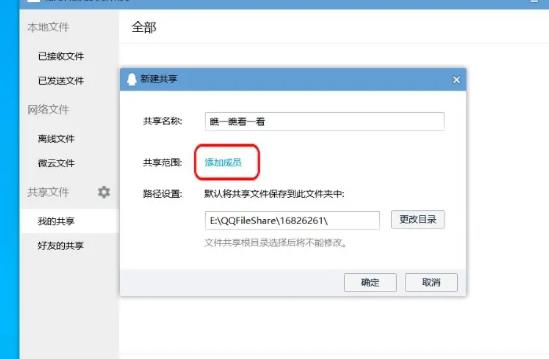
6. You can add up to 100 QQ friends, and click "Confirm" after completion.

7. After returning to the main interface of sharing settings, click "Confirm" to take effect.
