Why is there only four seconds for quick movie editing? How to increase the duration of quick movie ? Let’s take a look together.
1. First, open the Kuaiying app on your phone, and then click the editing button above.

2. Select the video file you want to upload, and then click the Finish button.
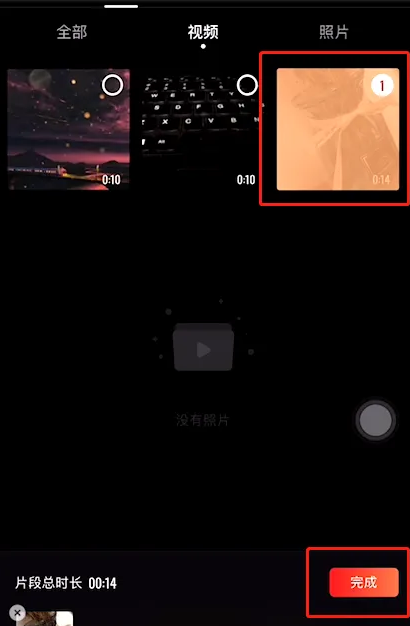
3. Select the video file in the editing area.

4. Click the bottom speed button.
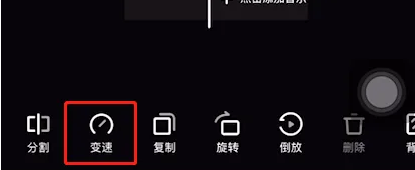
5. Slide the circular icon to the left so that the speed decreases without letting go. After adjusting it to a reasonable position, click √ to save.
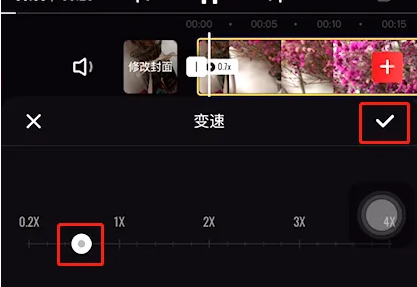
6. Play and view. If there are no problems, you can click the export button on the right.
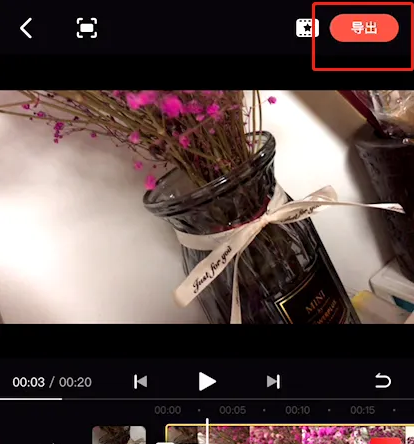
The above is the entire content of the method of increasing the duration of quick movie clips compiled by the editor: Why are quick movie clips only four seconds long? If you want to know more about mobile game strategies or software tutorials, you can follow this site, which will update some valuable content in real time every day. Hope you all like it.