Many people want to know what to do with the data retrieval error in Diablo 4. Next, let’s take a look at the detailed solution to the data retrieval error in Diablo 4!
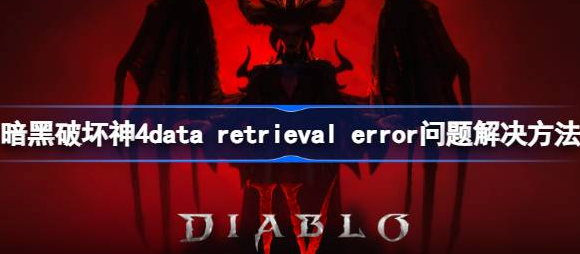
List of solutions to Diablo 4 data retrieval error:
1. First, right-click this computer and open properties.

2. Then open advanced system settings

3. Open Performance Settings, enter Advanced Options and click Change Virtual Memory.

4. Then cancel automatic management, check the custom size, and set the virtual memory to 1.5 times the real memory to try.

If it doesn't work, find the game itself on Battle.net, click Settings and select Scan and Repair to see if it can be solved.

PS: If it still doesn’t work, you need to upgrade the memory configuration.
The above is the detailed explanation of the solution to the Diablo 4 data retrieval error. I hope it will be helpful to everyone!