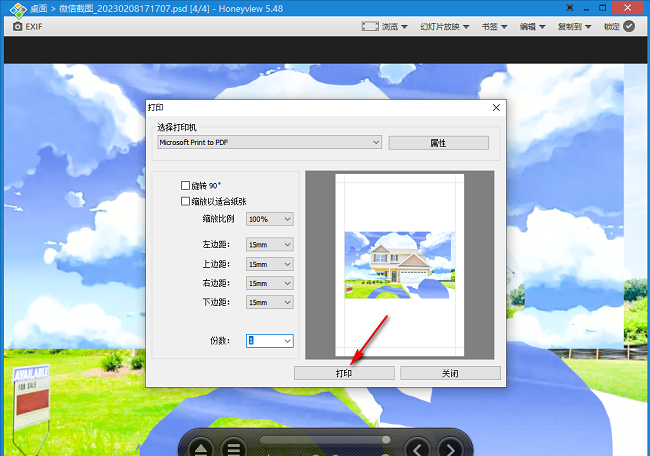HoneyView is a lightweight image viewing tool that supports most mainstream image formats. The following is a tutorial on how to print images with HoneyView . If you are in need, hurry up and take a look.

1. Double-click to enter the software, open a picture that needs to be printed, right-click on the interface and select "Print" in the option list.
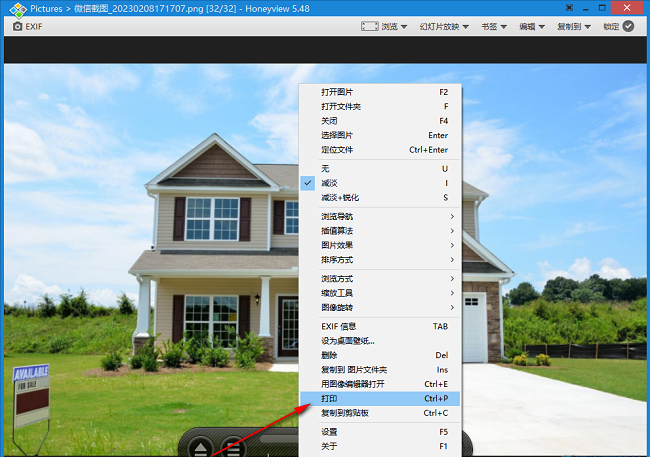
2. In the window interface that opens, click the drop-down button of the option box and select the connected printer from the list given.
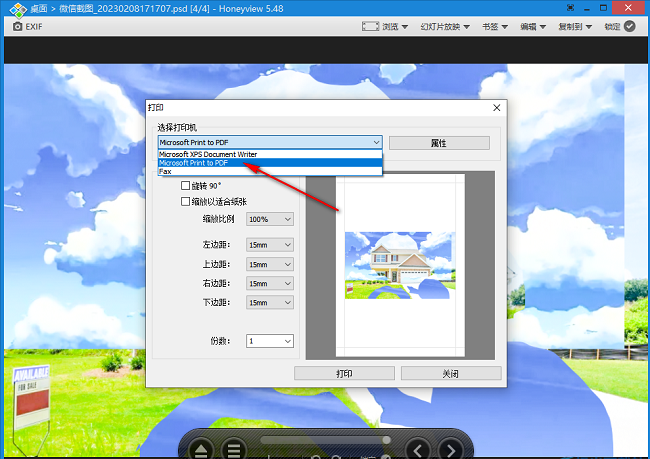
3. Then set the relevant parameters according to personal needs.
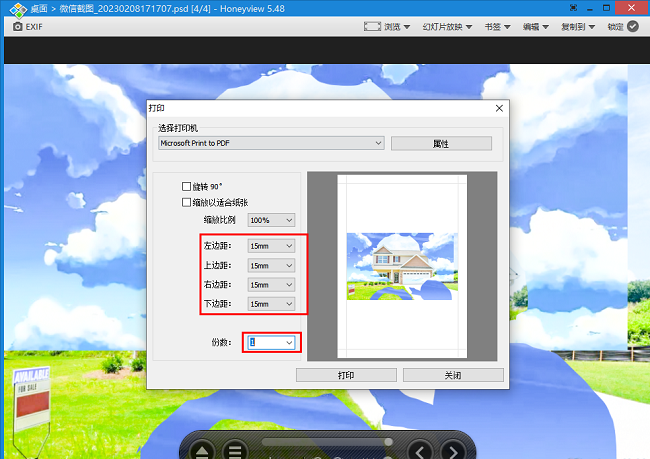
4. Finally, click the "Print" button below.