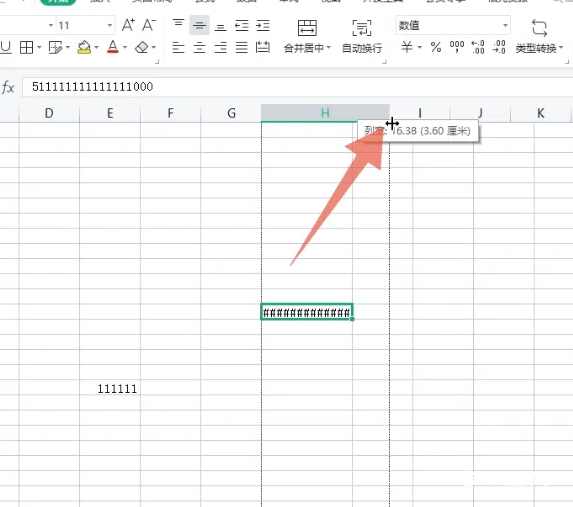What should I do if the Excel number becomes a decimal point + E+17? The Excel number becomes a decimal point + E+17. In fact, it is related to the default format of Excel. When the numbers in Excel reach a certain order of magnitude, Excel will automatically convert the numbers into scientific notation, that is, decimal point + E + number. This is a default setting of Excel, and its main purpose is to facilitate user viewing. However, in some cases, this default setting can cause trouble to users. For example, when exporting data, generating reports, etc., this scientific notation format will obviously affect the final results.

Excel numbers can be restored to decimal point + e + 17 through the ribbon, keys, customization and right-clicking. The following answers introduce all the methods mentioned above. The operation is the same for Windows and Mac computers. The following is the method for Windows computers. Steps to restore Excel numbers in the Ribbon:
【Ribbon Recovery】
1. Enter the Excel software interface, select the cell that becomes a decimal point, and click the Home tab;
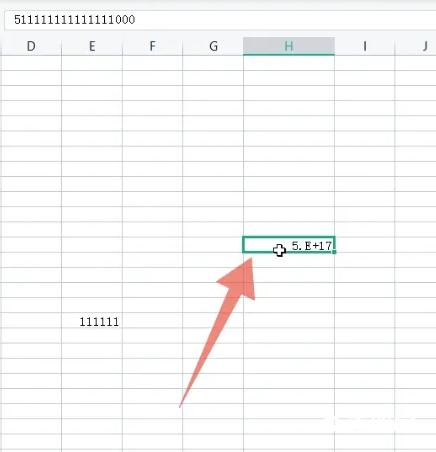
2. Click the triangle symbol on the right side of the cell format below to bring up the drop-down menu;
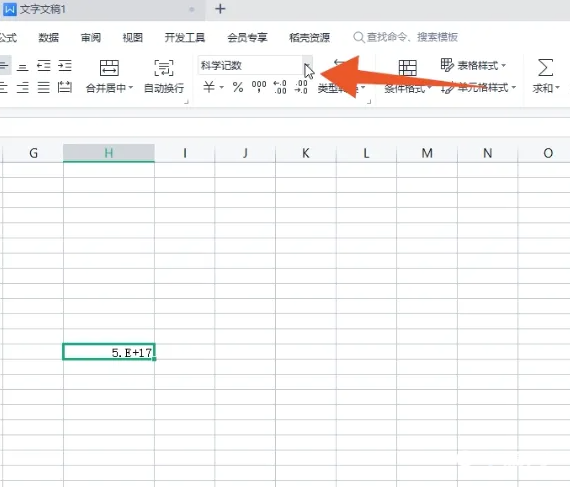
3. Click on the last text format and double-click the cell with the left mouse button to restore the original content inside.
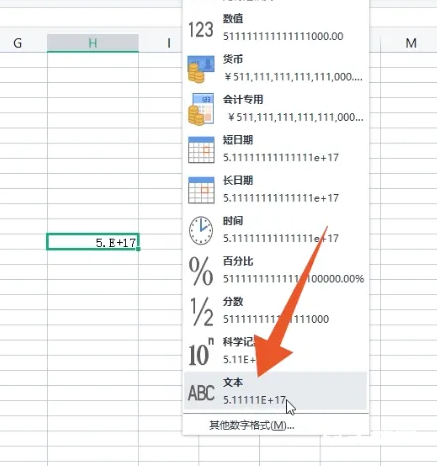
1. Enter the Excel software interface, click the left mouse button to select the cell that becomes a decimal point;
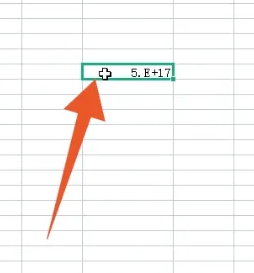
2. Double-click the left mouse button and move the mouse cursor to the front of the cell's digital content;
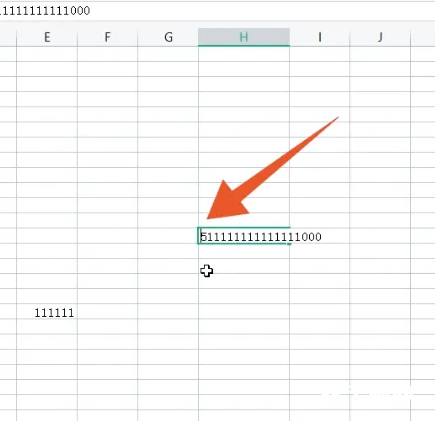
3. Press the single quote button on the computer keyboard and left-click the blank space to confirm to restore the original content.
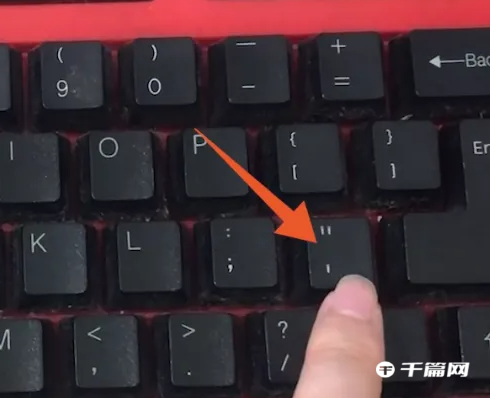
1. Enter the Excel software interface, select the cell that becomes decimal point + e + 17, and press the right button of the mouse to pop up the shortcut menu;
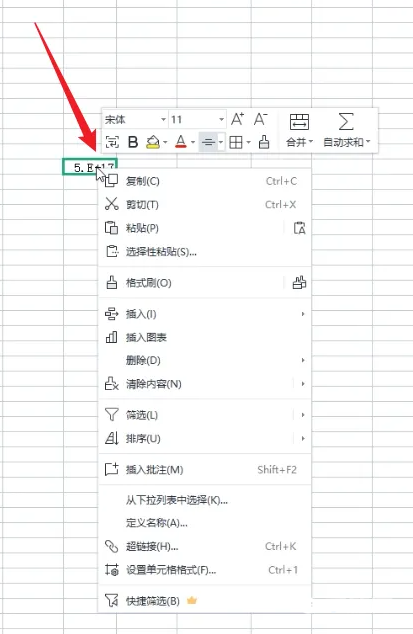
2. Click on Format Cells inside, click on the custom option, and enter the number 0 in the middle input box;
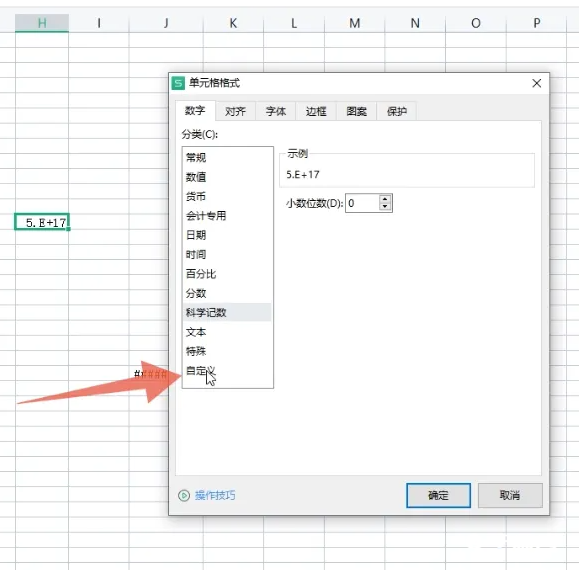
3. Click the OK button and drag the cell to the appropriate length to restore the original content.
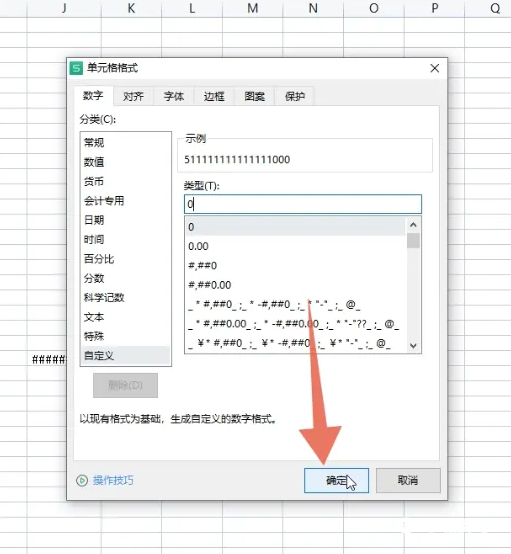
1. Enter the Excel software interface, select the cell that becomes decimal point + e + 17, and right-click;
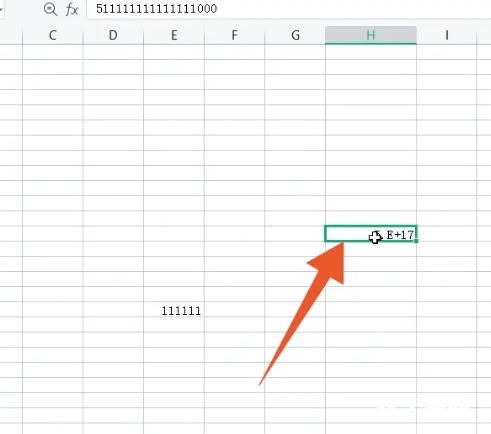
2. Click the Format Cells option inside, and click the Numeric option in the navigation bar;
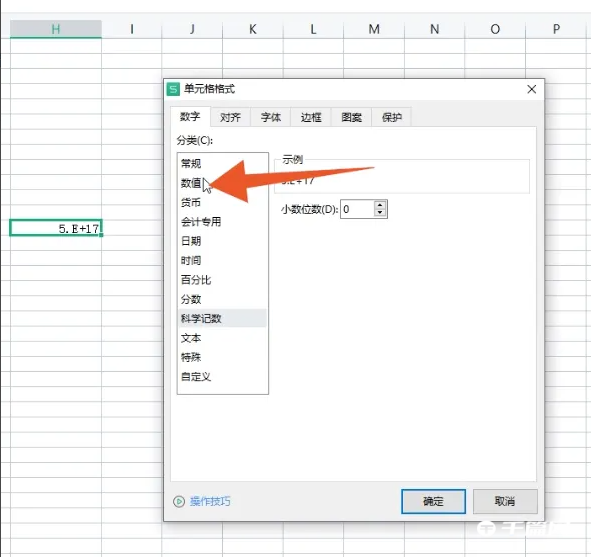
3. Click the OK button and drag the cell to the appropriate length to restore the original content inside.