In the White Night Aurora game, players can borrow the light spirits of other people or friends to fight in battle. However, borrowing from friends will also be rewarded. So how to use the friend invitation code in the game? Let’s do it below. Take a look at how to use the White Night Aurora friend invitation code.
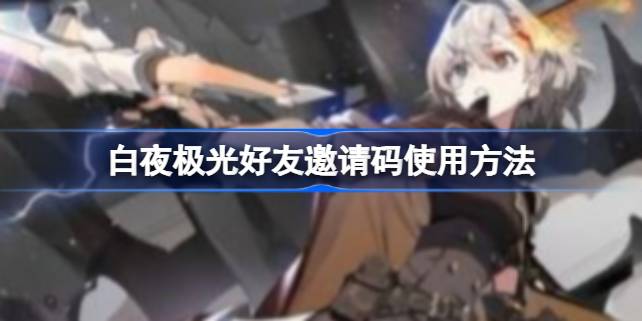
The UI interface style of this game is quite unique. In many games, adding friends is usually in the personal information bar, either in the four corners or at the bottom. However, in Aurora White Night, adding friends is from the top of the left column. That button enters the friend interface, with two very obvious smiley face icons.

There are three options on the left side of the interface, namely the message bar, the friend bar, and the add friend bar. In the Add Friends column, you can view friend requests from others, and you can also add friends based on the user's UID. Of course, if you don’t have friends to play with, there will also be some recommended friends below, which will display the user’s nickname, UID, and the light spirits available to help.

Generally speaking, friends in this game mainly provide assistance. In some difficulty versions, you can add friends' assistance characters to reduce the difficulty. Especially for players who are new to the game, they may not be able to pass certain levels without some key characters. , at this time the supporting role is necessary.
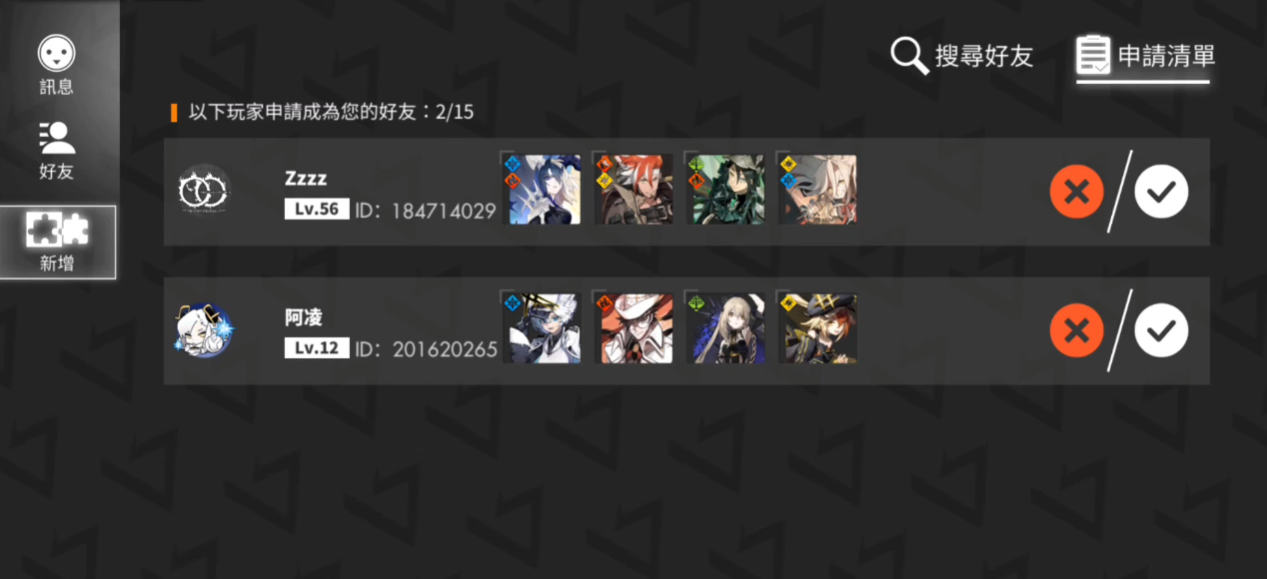
Players can also set a personalized signature in the information bar to show themselves, and at the same time set some powerful and functional characters as the main assistants, so that it is easier to attract more players to add you!
