After using artset4 to create pictures, we need to save them, but some friends are not sure how artset4 saves pictures. This article will introduce you to the method of saving pictures in artset4. Interested friends can take a look at the following introduction.

1. Open the save button in the lower right corner.

2. Return to the home page and find the picture you want to save.
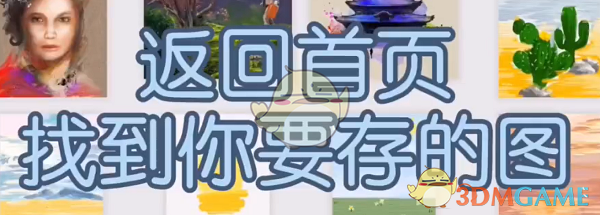
3. Select the three-dimensional painting.

4. Click the save button in the middle.

The above is how to save pictures in artset4? How to save pictures in artset4, and for more related information and tutorials, please pay attention to this website.