When we start using artset4 to create, we need to import the pictures we want to create first, but many friends are not sure how to import pictures in artset4. The following is an introduction to the method of importing images in artset4. Friends who don’t know how to do it can come and learn about it together!

1. Open the software, click the "File" option in the menu bar, and click the "New" option in the pop-up drop-down menu.
2. Then click the "View" option and click the "Reference View" option in the pop-up drop-down box.
3. Then there are multiple options in the pop-up secondary submenu, click "Small".
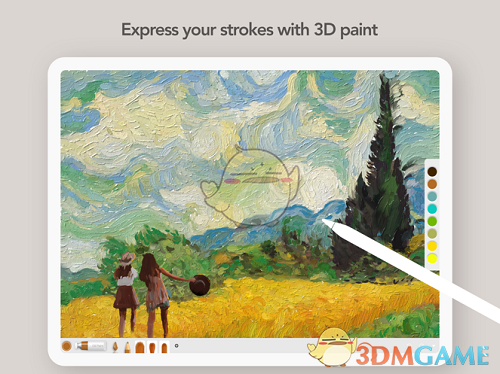
4. Then the picture selection window will pop up, click the "Load Picture" option, and then select the picture that needs to be used as a reference picture in the album, and the picture will be automatically imported into the software.

The above is how artset4 imports pictures? How to import pictures in artset4, and for more related information and tutorials, please pay attention to this website.