How to download Baidu network disk files from iQiyi Universal Broadcast? Many netizens are not very clear yet. Next, I will show you how to download Baidu Netdisk files. If you are interested, don’t miss it.
1. First, open Universal Broadcast on your mobile phone and enter the main interface.

2. Then click the download button on the interface.

3. You can see that there is a display showing Baidu Cloud Disk, click to open it.

4. Then enter our account and password to log in to your own network disk.

5. Then find the document you want to download and click to select it.
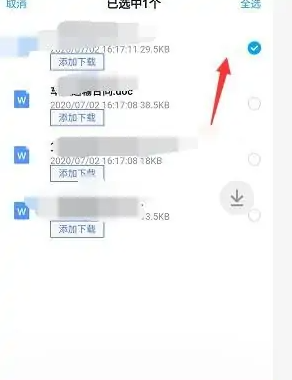
6. Then click the download button on the interface. When you see the download prompt below, just click it.
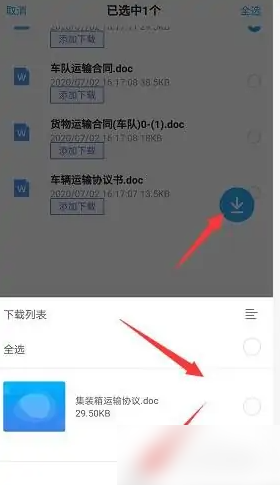
7. Then enter the download interface, we can wait for the download. When the download is completed, you can view it in Downloaded.
