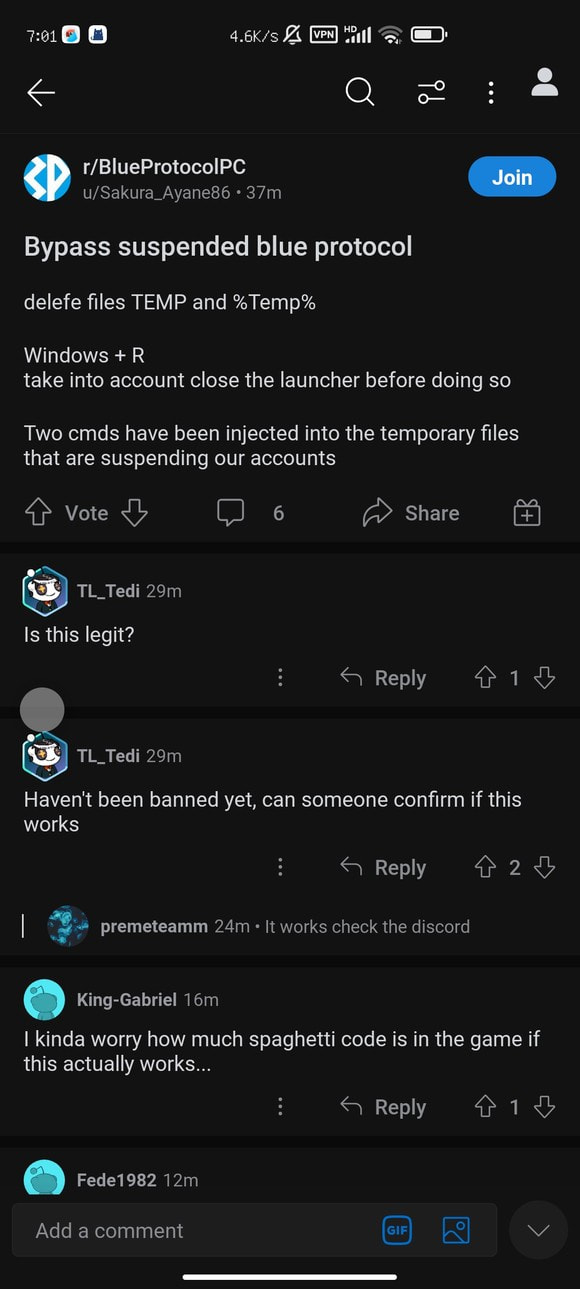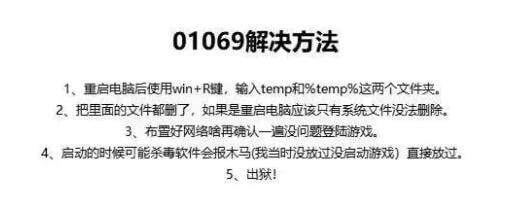After the launch of the Blue Protocol server, many players are busy exploring and completing various tasks. Some players encountered the error code 01069 and their accounts were banned during the game. They don’t know how to deal with it. Here is the Blue Protocol 01069 error for everyone. For the code solution, friends who need it can take a look.

①Use the shortcut key win+R to open the command line, then search and open the "temp" folder. Within the folder, select all files and right-click to delete.
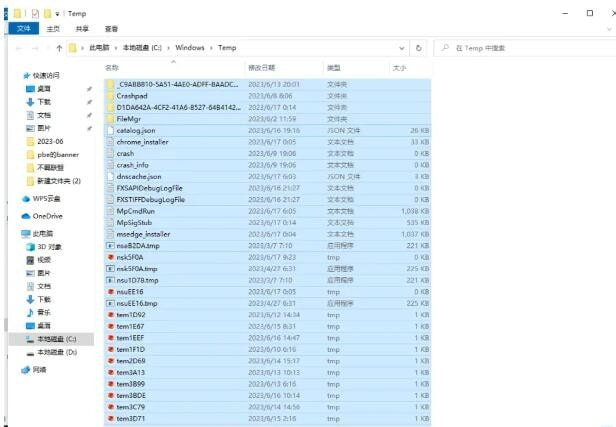
②Similarly, use the shortcut key win+R to open the command line, then search and open the "%temp%" folder. Within the folder, select all files and right-click to delete.
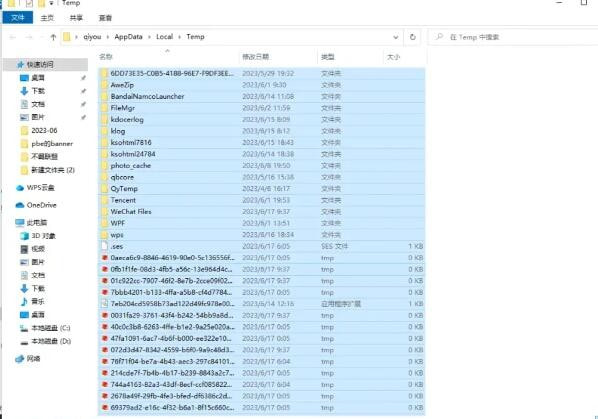
After completing the above steps, you should be able to log in and play Blue Protocol normally.