The problem of weak iPhone 15 signal may be caused by a variety of factors, including signal coverage, hardware failure, software problems, etc. Here are some common solutions to help you improve the signal quality of your iPhone 15.
Restarting your device is a common solution to signal issues. Restarting will force the iPhone to find the best signal in the area again and clear up temporary glitches or issues that may be affecting the device's ability to have a stable connection.
step:
- Press and hold the Volume Up or Down button while holding down the Side button until "Slide to power off" appears.
- After sliding to close, press and hold the side button until you see the Apple logo.
Turning Airplane Mode on and off again restarts Wi-Fi, Bluetooth, and cellular modems, helping the device find the strongest signal nearby.

step:
- Swipe down from the upper right corner of the screen to open the Control Center.
- Tap the airplane mode icon, wait a few seconds and tap to turn it off.
Software updates often provide security and performance improvements, including networking functionality. Ignoring these updates may result in a weak connection.
step:
- Open the Settings app.
- Click "General" and then select "Software Update".
- If an update is available, click "Download and Install".
Avoiding the switching delay from 4g to 5g can improve signal stability and loading speed.
step:
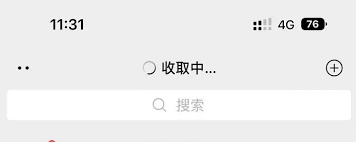
- Open the Settings app.
- Find and tap "Cellular Data".
- Select your mobile phone card and enter the "Voice & Data" settings.
- Select "Enable 5G" or "4G" according to your needs.
In areas with weak signals, using Wi-Fi calling can provide uninterrupted signals.
step:
- Open the Settings app.
- Scroll down and click on "Phone".
- Select "Wi-Fi Calling" and then toggle "Use Wi-Fi Calling on this iPhone".
The SIM card may be damaged, worn or dirty, causing poor network performance.
step:
- Use disinfectant wipes or cotton swabs with a little alcohol to clean the SIM card.
- Plug it back into the device and check if the signal improves.
Thick phone cases or cases with metal parts may interfere with signal reception.
step:
- Try removing the phone case to see if the signal improves.
A low battery can affect your iPhone's overall performance, including signal reception.
step:
- Reduce screen brightness.
- Disable push notifications.
- Close background applications.
- Use bluetooth or nfc only when necessary.
Through the above steps, you should be able to improve the signal problem of your iPhone15. If the problem persists, it is recommended to contact Apple customer service or professional repair personnel for further help and support.