WeGame is a game platform that has rich game resources and provides a variety of services. Many friends still don’t know how to set image watermarks on WeGame. Here is a tutorial on how to set image watermarks on WeGame . If you need it, hurry up and read it. Take a look.

1. Double-click to open the software and click on the avatar box in the upper right corner.
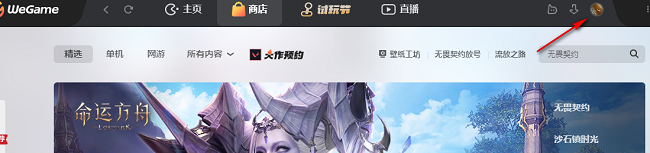
2. Then click "Personal Settings" in the option list below.
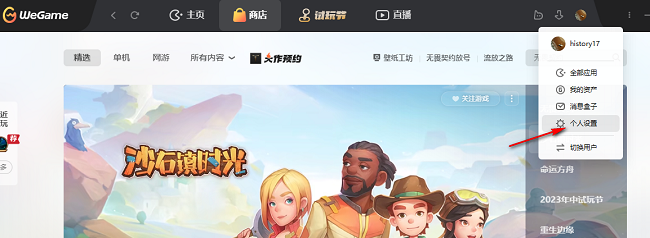
3. In the window interface that opens, click "Preferences" in the left column.

4. Then find the "Image Watermark" column on the right, and finally select the appropriate watermark option according to your needs.
