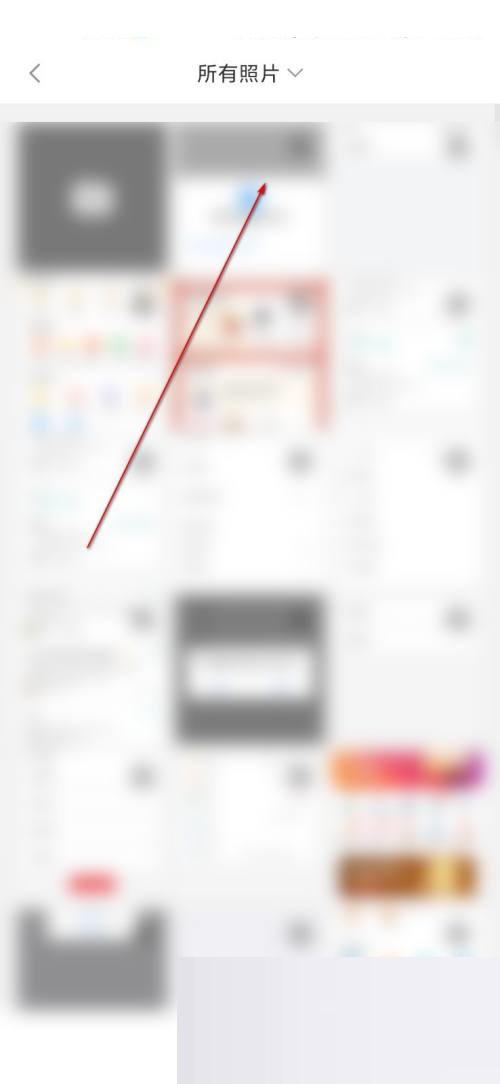Xiaomi Youpin software requires everyone to log in to their own accounts before shopping. It allows you to set the avatar of your account. Many friends do not know how to operate it. Let the editor of Source Code Network teach you how to change the avatar.
1. First open Xiaomi Youpin and click to enter My.

2. Then click the button to enter the avatar homepage.

3. Then select the avatar above and enter it.

4. Click Allow permissions below and click Allow.

5. Finally, select the picture to set the avatar.