Go to the app store to search and download the official software that supports encrypted card copying.
- After opening the software, follow the prompts to grant storage and read and write permissions to ensure that the software can work properly.
- Depending on the type of encrypted card that needs to be copied, select the corresponding card template or manually set the card information.
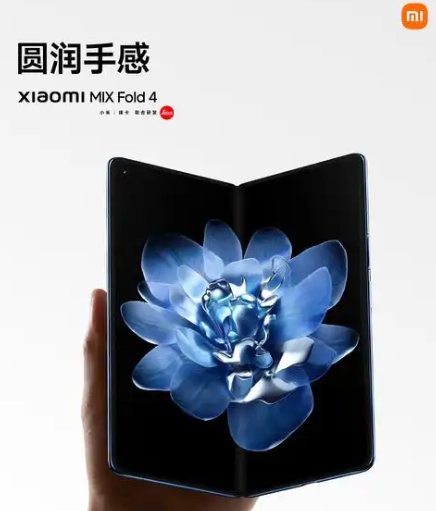
- Place the original encryption card in the NFC area of the phone and click the "Start Copying" button.
- After confirming that the copy is successful, remove the original card from the phone.
- Test with the newly copied encryption card to make sure it works properly.
- If you encounter problems, please check that all necessary data has been copied correctly or retry the copy process.
Please note that this operation is subject to relevant laws and regulations and is limited to legal purposes. Unauthorized copying of another person's encryption card may constitute a violation of the law.