The Onion Academy learning software is very convenient and easy to use. It allows users to learn various knowledge through the software. The software will also provide various notifications to everyone in a timely manner. If you don’t know how to check it, you can check it out on the Source Code Network.
1. First, log in to the Onion Academy APP via mobile phone, as shown in the picture:

2. Then click "My" in the navigation bar, as shown in the figure:

3. After the page jumps, click the icon pointed by the arrow in the upper right corner, as shown in the figure:

4. After finally entering the message center page, click "Notifications" to display all notifications, click to view, as shown in the figure:
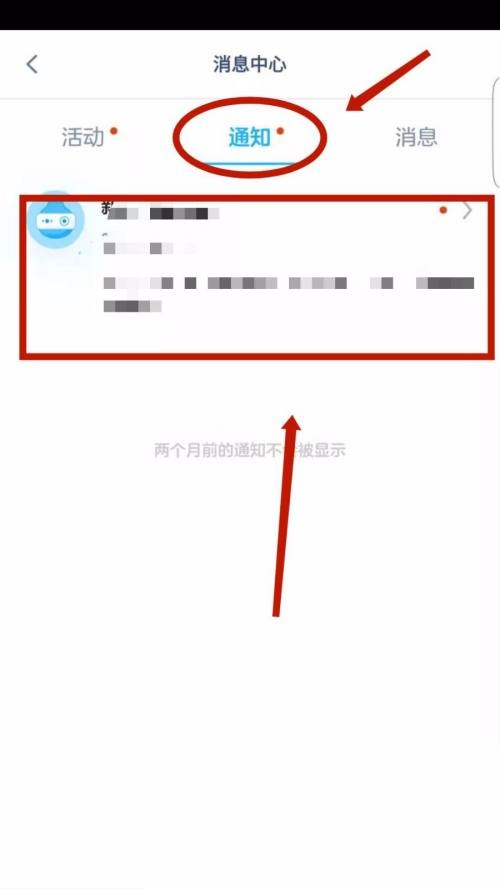
Did the relevant introduction brought by the editor solve these doubts for you? Interested users please go to the source code Internet cafe .