During the use of Douyin Express Edition, users have more or less followed some of their favorite anchors, but as soon as the broadcast starts, the broadcasting reminder will always be sent, which interferes with the rhythm of daily life. Where can I set the closing reminder? Friends who are interested, please come and take a look.

1. Open Douyin Express version
First, the user needs to open the Douyin Express version, enter the main page, click the My function option in the lower right corner, and enter the My page.
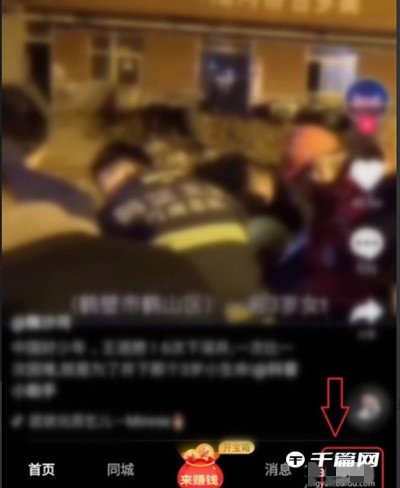
2. Enter settings
On my page, find the option icon of the setting function, click and enter the setting function page.

3. Notification settings
In the settings page, find the function option about notification settings, click and enter the function page of notification settings.
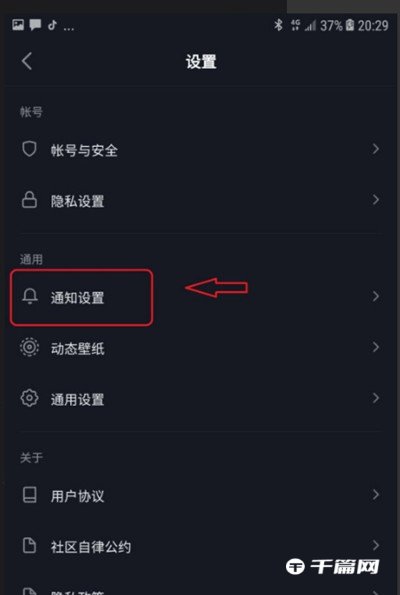
4. Close the reminder
In the notification settings interface, find the option of off-site broadcast reminder, and click the small slider on the right to turn off the broadcast reminder notification.
