How to clear the cache of Momo Live? Here is an introduction to the method of clearing the cache of Momo Live . If you are interested, let’s take a look.
Step 1: Enter the home page of [MoMe Live] APP, click [My] in the lower right corner, see the arrow in the picture below for details;
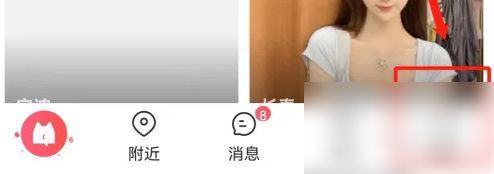
Step 2: Click the settings icon in the upper right corner to enter. For details, see the location indicated by the arrow in the picture below;
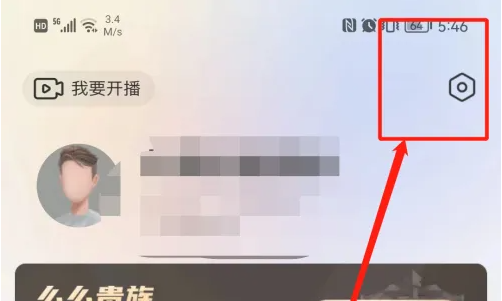
Step 3: Click [Clear Cache]. See the arrow in the figure below for details.
