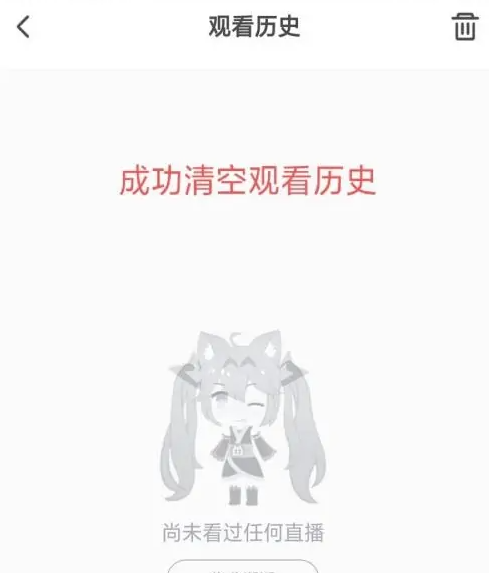How to clear the screen of MoMe Live and how to clear the viewing history of MoMe Live? If you are interested, let’s take a look.
Turn on your phone, then find and open the Momo live streaming software.
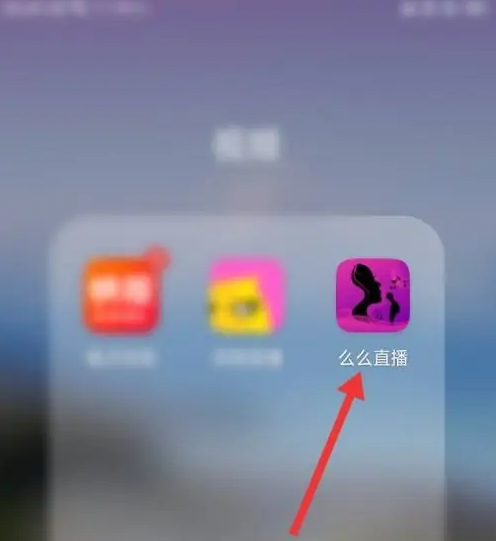
After entering the homepage of Momo Live, click on the symbol pointed by the arrow above.
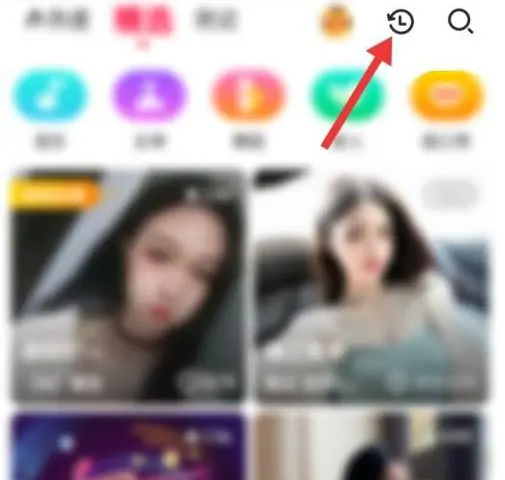
Then enter the viewing history interface and click the delete icon in the upper right corner.
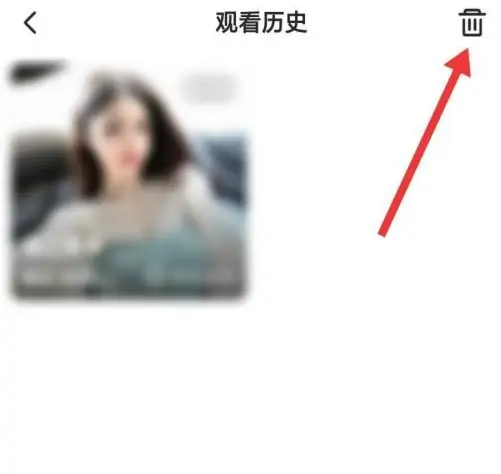
A prompt dialog box will pop up, click OK.
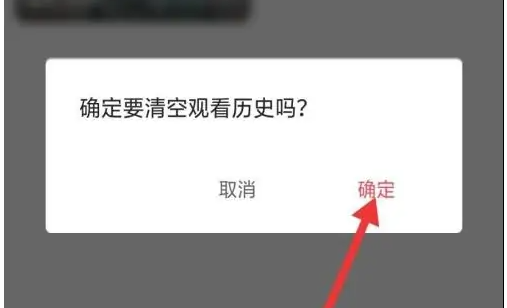
After the above steps, we can finally see that the viewing history has been successfully cleared.