《oppo云服务》同步备份到其他手机方法
- 作者:互联网
- 时间:2023-06-22 12:00:03
当我们在手机上进行了oppo的云服务备份以后,可以在另一部新手机上进行数据的迁移,方法也很简单,只需要进入新手机的云服务登录你的账号就可以了。下面就来为大家介绍一下oppo云服务同步备份到其他手机的方法。

oppo云服务怎么转移到别的手机?
1、打开新手机进入云服务。
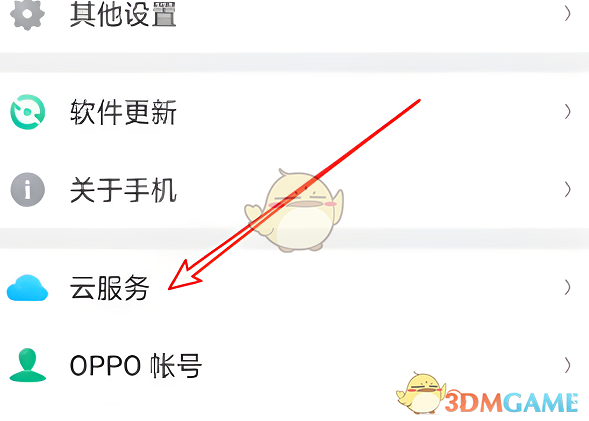
2、进入以后选择“手机云备份”。
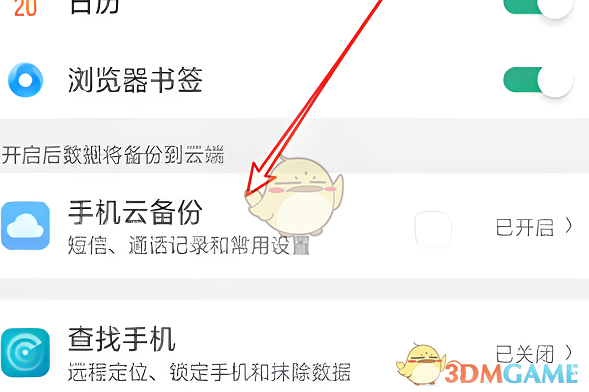
3、点击“恢复”。

4、点击确定备份就可以了。
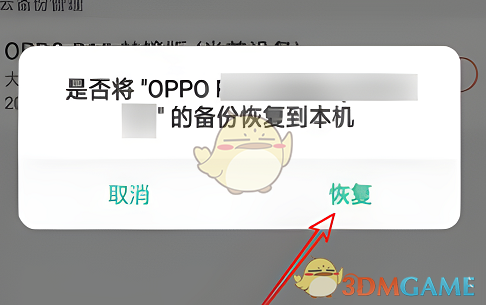
以上就是带来的oppo云服务怎么转移到别的手机?同步备份到其他手机方法,更多相关资讯教程,请关注本网站。
上一篇: 代号鸢三千宇宙怎么玩
下一篇: 长安幻想手游熬烈怎么打
相关阅读
- 《oppo云服务》删除备份方法 2023-06-22
- 《oppo云服务》查找手机位置方法 2023-06-22
- 《oppo云服务》私密保险箱查看方法 2023-06-22
- 《oppo云服务》恢复数据备份方法 2023-06-22
- 《oppo云服务》同步备份到其他手机方法 2023-06-22
- 《oppo云服务》删除照片方法 2023-06-21
