Bilibili Live Ji is a live broadcast auxiliary tool, specially created for broadcasters and UP owners. The following is a tutorial on how to set the live broadcast quality on Bilibili Live Ji . Friends who need it, come and take a look. .
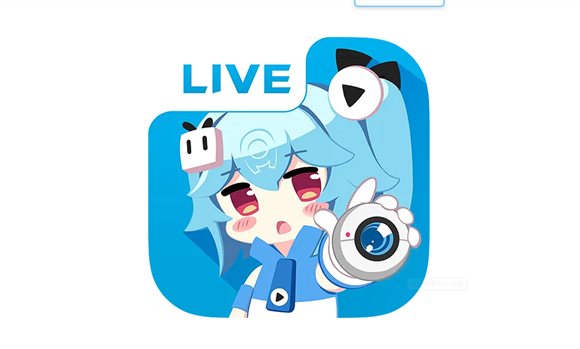
1. Double-click to enter the software and click "Live Broadcast Settings" in the "Basic Functions" column on the left.

2. In the window interface that opens, find "Image Quality Settings" on the right and check "Customize".
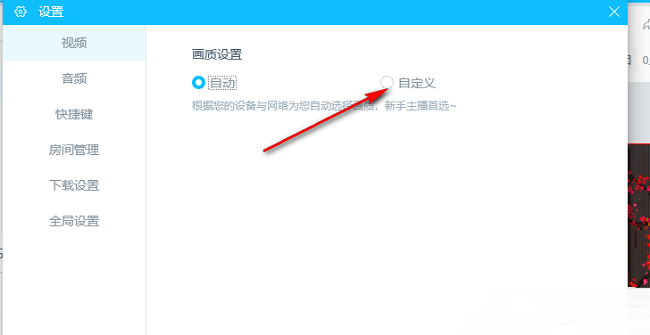
3. Then click the drop-down button of the "Bit Rate" option box and select an appropriate value.

4. Then click the drop-down button of the "Resolution" option box and select an appropriate option in the list given.

5. Finally, in the advanced settings column, according to personal needs and computer performance, you can set "Performance Balance" to "Balanced", and then click "OK" to save.
