Although many friends are using the software 4399 Game Box, there are still many users who don’t know how to check for upgrades and updates. Next, the editor of Source Code Network will teach you the specific operation methods.
1. First open the 4399 Game Box software on your mobile phone.

2. Then on the home page, click the [My] option.
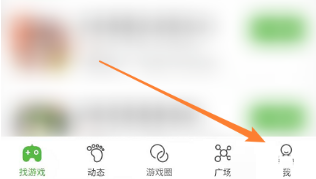
3. Then in the personal interface, click the [Settings] symbol.

4. Then select the [Check New Version] button below.
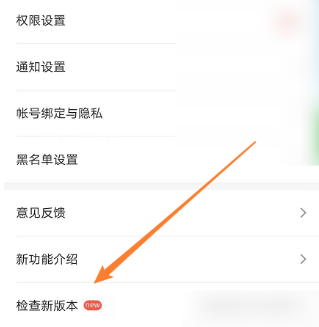
5. Finally, select the [I want to update] button to complete the operation.
