How to transfer drafts to another mobile phone in HuaWorld? Many netizens still don’t know how to operate it, so let’s take a look at the operation method.

Step 1: Open the world painting software, enter the main interface, click the brush icon in the middle, and click [Draft], as shown in the figure:

Step 2: Check the works that need to be transferred or backed up, then click the three dots in the upper right corner and select [Upload to Cloud]. This function is actually equivalent to using network storage. If you want to change devices, just log in to the same account. , you can see previously saved works in the cloud, which is very convenient, as shown in the figure:
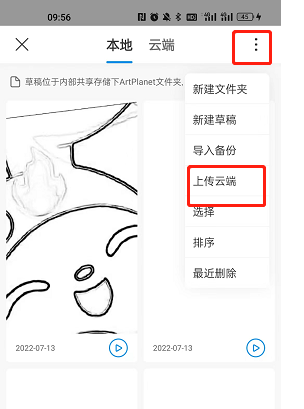
It should be noted that if you want to use the [Cloud] function, in addition to logging in to your account, you also need to be a member of Painting World. Although most of the functions in this drawing software are free, some tools need to be activated. Only members can use it.