When the application for the academic qualification certification report is completed, we can download and save it so that it can be printed and used for work. Of course, if you don’t know how to operate it, then take a look at the tutorial on how to save and print the academic qualification certification report shared by the editor. .
1. First enter the official website of Xuexin.com . 【Click to enter】
2. Click "Student Status Inquiry" on the menu bar here
3. Click to enter "Xuexin File"

4. Click "Online Verification Report" here
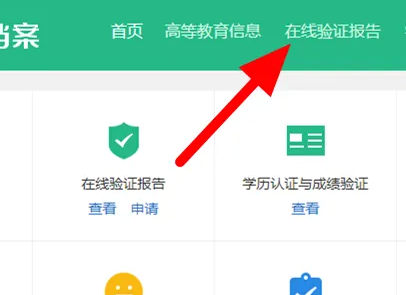
5. Click "View" on the verification interface

6. Click View and then click Save above the report to save it.
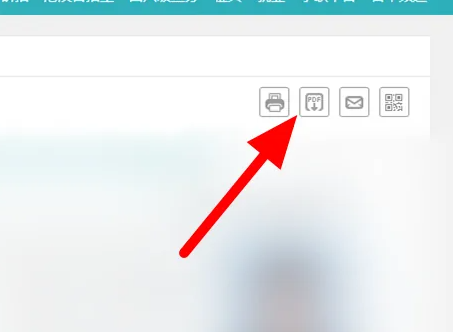
Do the answers that the editor brings to you solve your problems? If you feel it is helpful to you, please pay more attention to the source code Internet cafe .