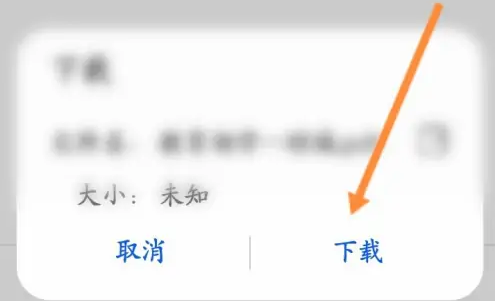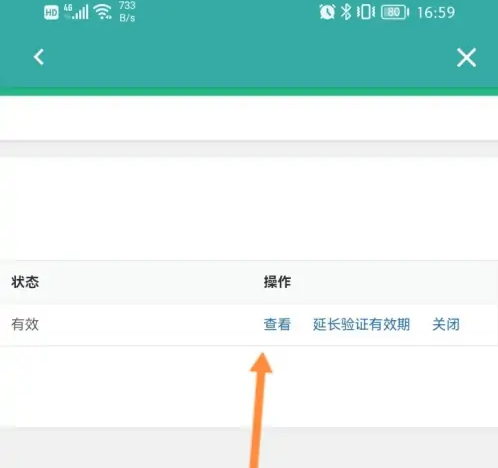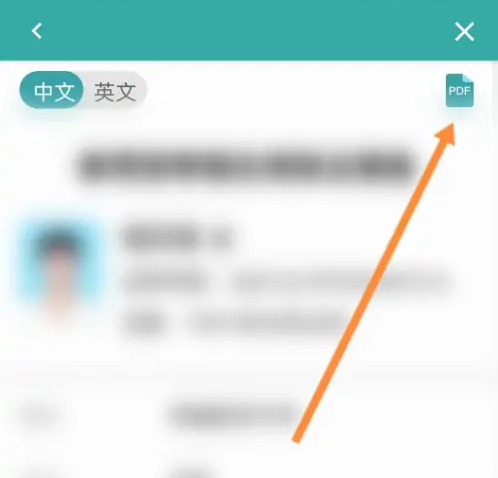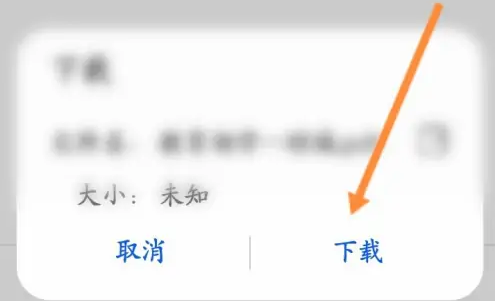How to download the online verification report of student status from Xuexin.com? The Xuexin.com app is officially launched by the National Higher Education Student Information Consultation and Employment Guidance Center. It is the only higher education academic information database in the country. It supports inquiries about various content related to student status, and the service is authoritative.

Steps to download the student status verification report on the Xuexin.com app
1. Go to Xuexin.com on your mobile phone and click on Student Status Verification Report.

2. Click on the online verification report below.

3. Click the view option above.

4. Click to view the online verification report.
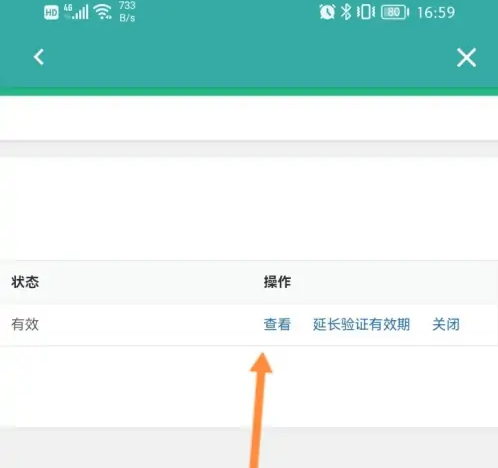
5. Click the PDF option above.
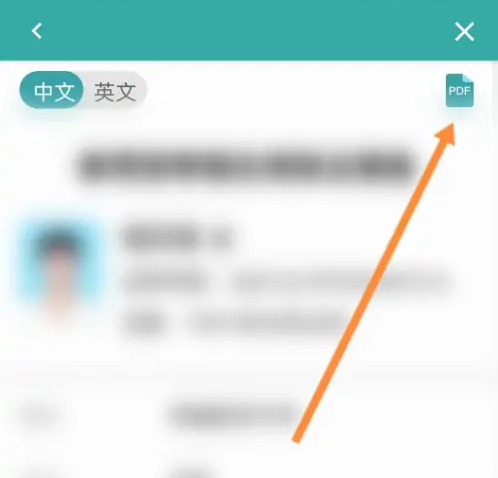
6. Finally, click the download option below.