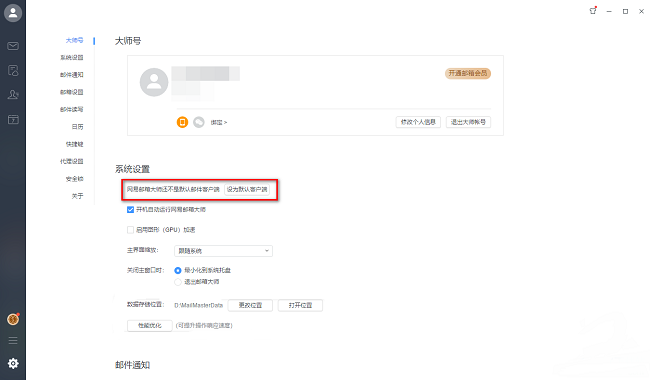NetEase Mailbox Master is a powerful full-platform mailbox client. Many friends still don’t know how to set NetEase Mailbox Master as the default client. Here is a tutorial on how to set NetEase Mailbox Master as the default client . It only takes a few seconds. Friends, come and take a look.

1. Double-click to open the software and click the gear icon in the lower left corner.
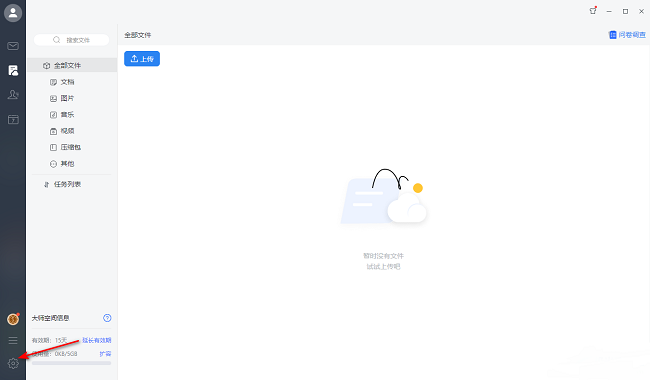
2. In the window interface that opens, click the "Master Number" option in the left column.

3. Then click the "Set as Default Client" option on the right.