Tutorial on how to delete Yaowang Wallpaper app and delete personal updates in Yaowang , let’s learn about it together below.
Select profile
On the homepage of the Yaowang app, click on the personal homepage icon in the upper right corner.

Select dynamic
After entering the personal homepage, select the icon of the target personal activity.
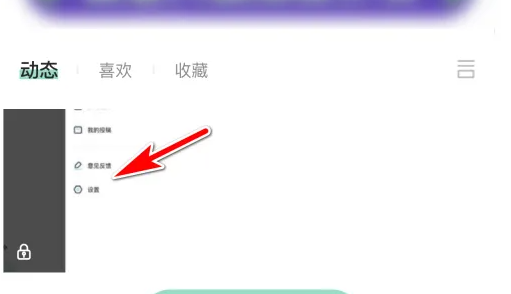
Select ellipsis
In your personal feed, click the ellipsis icon in the upper right corner.
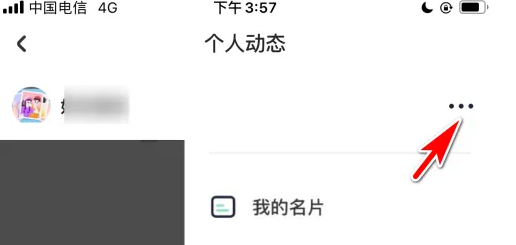
Select Delete
Click the Delete option below.

Confirm deletion
Click the OK option in the pop-up reminder box to delete the activity.
