Quickcast is a software that allows users to easily get started and use it. After connecting, they can cast the screen with one click, and it also allows everyone to set the system sound as the sound source. Some friends are not very familiar with it, so the next step is Let the editor of Source Code Network tell you.
1. First, click [My] in the lower right corner of the quick projection software.
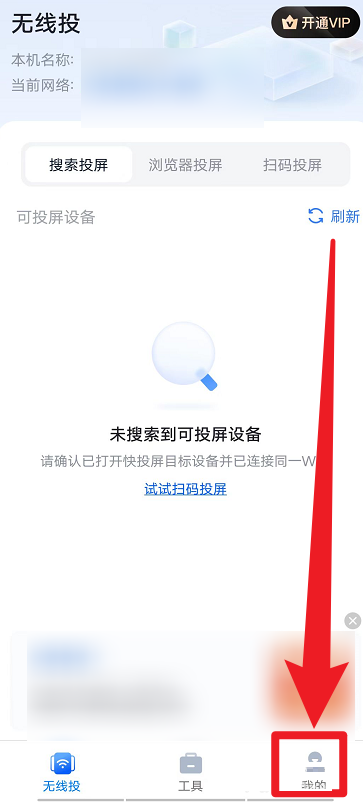
2. Then go to the personal center homepage and click to select [Sound Source].
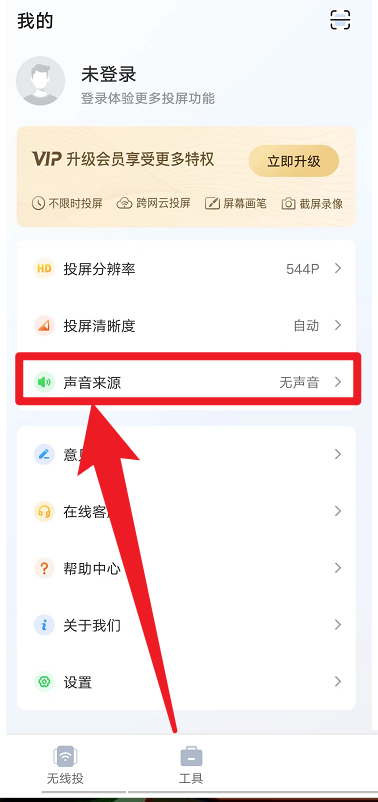
3. Finally, click to select [System Sound] to complete the operation.
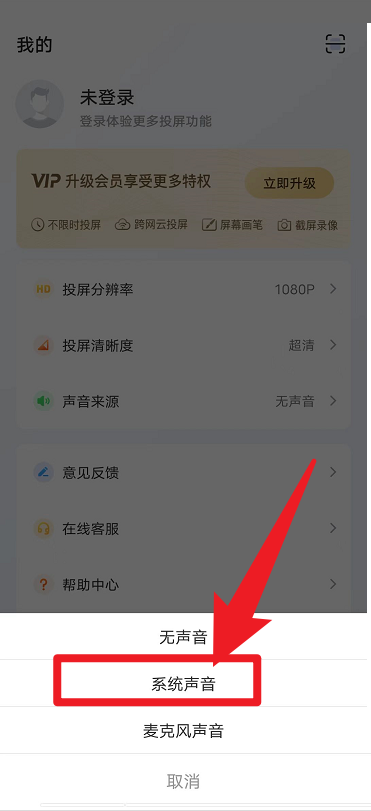
Did the relevant introduction brought by the editor solve these doubts for you? Interested users please go to the source code Internet cafe .