Steam account registration is actually very simple. It is the same as the registration process for all domestic games and online platform accounts. However, steam is a foreign website and cannot be directly accessed from the domestic network. The reason why many veterans do not know how to register is because of network problems. . Today, Meow Meow Jiang will show you how to register for Steam.

How to register for steam?
Next, I will explain steam account registration for you in three parts.
1. Network problems and solutions
2. Specific steps for registering a steam account
3. Problems encountered during the registration process
1. Network problems and solutions
Due to domestic policy reasons, many foreign websites cannot be directly accessed in mainland China, which results in many foreign apps, websites, and social media being unavailable in China.
However, there are still many people in China who have huge demand for foreign network products. For example, those who do foreign trade, those who work in foreign self-media, and those who like to play foreign-server games.
But most people are internet novices and don’t know how to use the external network. Some people still can’t access it even though they have acceleration. What’s the reason?
This is because most merchants that provide acceleration provide network servers, and many of them use free networks. What I want to say here is that there is no free lunch in the world. Sometimes free products can be used, and sometimes they cannot be used.
Therefore, if your finances allow, try to choose a paid one. However, many of the paid ones are junk and often cannot be used.
How to solve it? It is recommended to test a few more and choose the best ones. Of course, you can ask your friends around you to recommend the best ones.
The core issues here are: first, find a good external network acceleration, and second, connect to the acceleration.
After solving the network problem, the next step is to register a steam account.
2. Specific steps for registering a steam account
Registration is very simple, only 5 steps in total. The first is the registration entrance.
There are two registration entrances, one is the official website registration entrance, the official website address (store, steampowered, com/join), replace the dots with the dots in the English input state, it is not convenient to share it directly here, you can find it by searching steam yourself.
The second registration entrance is to register on the client. The steps and processes for official website and client registration are exactly the same, so here we take client registration as an example to demonstrate the registration process in practice.
The first step is to download and install the client (here we mainly take computers as an example). Mobile phones can also be downloaded and support Apple and Android.
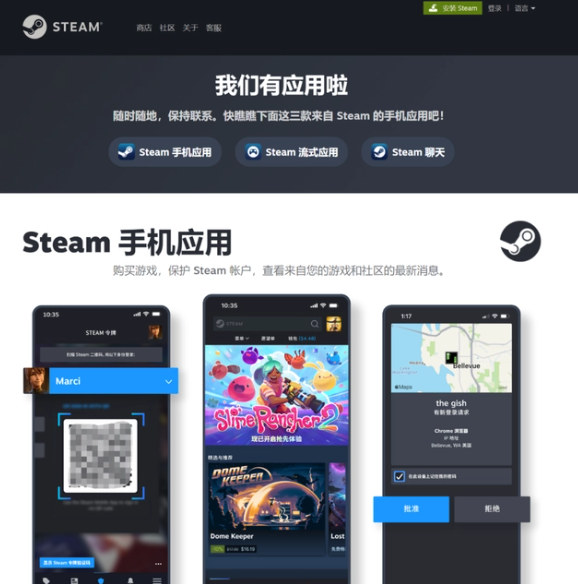
Step one: Log in to the official website, then click Install Steam to start downloading.
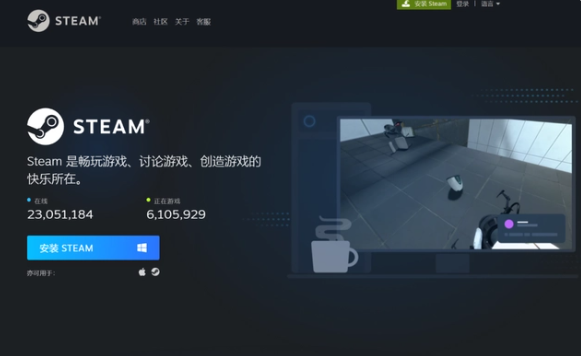
Then click the downloaded installation program to start the installation. The installation steps are very simple, just follow the prompts.
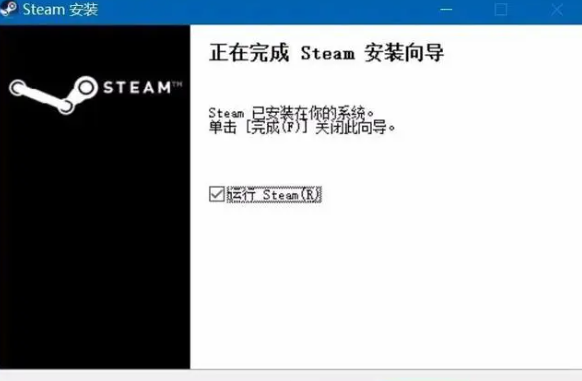
Step 2: After installation, open steam, click Create a free account on the login interface.
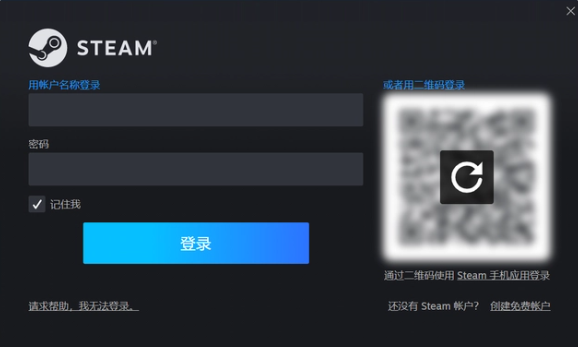
Step 3: Fill in the email address, select the country and region to register, and conduct human-machine identity verification (mainly to prevent some people from using the software to automatically register, causing the account to be abused.) Check the box I am over 13 years old and agree to the agreement , and then continue.

Step 4: Log in to your mailbox, verify your email, open the steam verification email, and click Verify my email address. This will jump to the email verification page, indicating that you have been successfully verified. Then return to the client and continue to complete the registration.

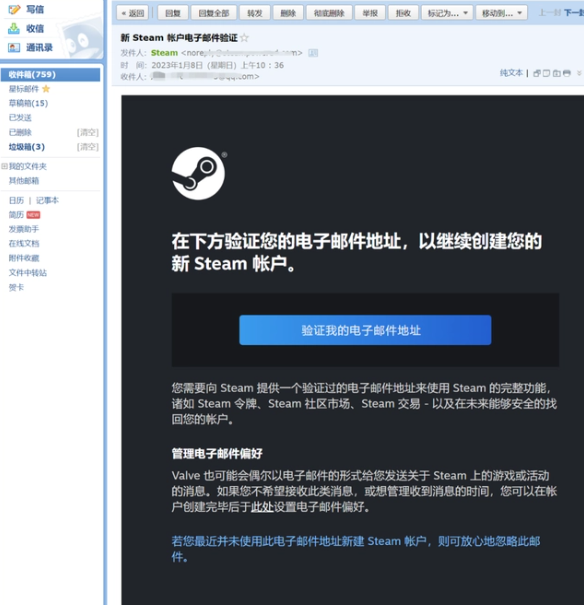

Step 5: Create your account, enter your account name and password, and click Finish to complete the registration.

At this time, you will be prompted that the new account has been successfully created. Click Continue to jump to the login interface. At this point, you have successfully registered a steam account. Now you can log in and play.

After logging in, since you are a new user, you do not have any games in it. You need to go to the store to activate the games, or add games that are already installed on your local computer.
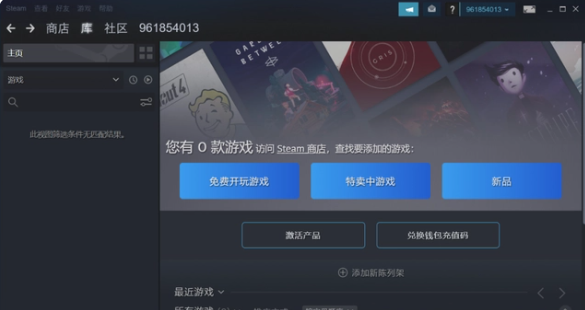
3. Problems encountered during the registration process
Finally, let me share some problems you may encounter during the registration process.
The first possibility you may encounter is that the page cannot be opened for a long time, which can be solved by switching network nodes.
The verification code during the second registration process is when you select image verification. The image may be blurry or you may choose incorrectly, resulting in the inability to proceed to the next step. In this case, you need to refresh the verification image and select several times until the verification is passed.