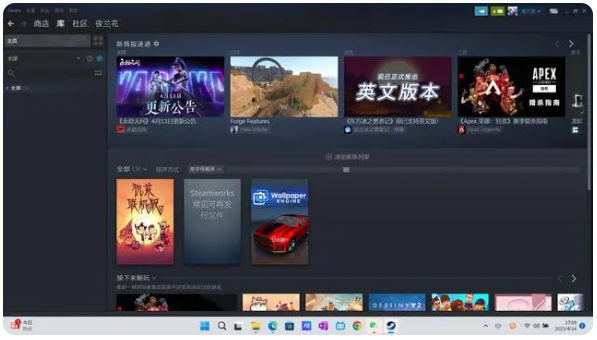Steam is a well-known digital game distribution platform with millions of users around the world. Imagine you just downloaded your favorite game, but your friend also wants to play the same game. Luckily, you can use Steam's sharing feature to give them a gaming experience. So how to share games with friends on Steam? Here is a detailed operation tutorial for you.

How to share games with friends on Steam?
First, we need to make sure you and your friends have Steam accounts and that you own the game you want to share.
Next, you need to log into your Steam account first.
Then, we need to open Steam’s settings.
We can find the settings options in the drop-down menu by clicking the Steam button in the upper left corner of the page.
Once in Settings, we need to find and click on the Accounts tab and then the Family Library Sharing tab.
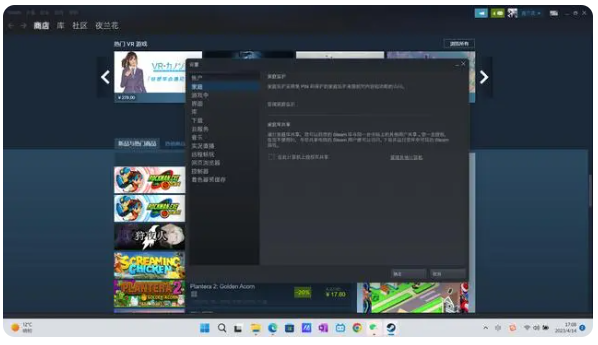
In this tab, we need to click the Authorize other users of this computer to access my Steam books option, and then we need to find or add the friends on the page with whom we want to share the game.
After adding them we need to click the Authorize button again.
You can ask your friends to log into their own Steam accounts and find the games you've shared in their game lists.