When using Yuedu Novel, some pop-up advertisements may appear, which greatly affects the user's reading experience. Many people want to know how to turn off advertisements. They only need to turn off ad push in the settings. How to remove advertisements for Yuedu novels? Let’s introduce to you how to turn off advertisements for Yuedu novels.

1. First open Yuedu Novel and select "My" to enter.

2. Then choose to open "Settings".

3. Then open “Privacy Settings”.

4. Finally, turn off "Personalized Ad Recommendation" and you can go to ads.
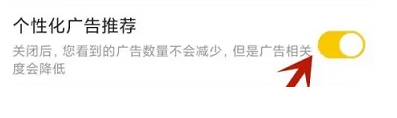
The above is how to advertise Yuedu novels? Please pay attention to this website for more information and tutorials on how to turn off advertisements in Yuedu Novels.