Many users may feel that the font size is too small or too large when reading novels. They want to set the font size, but do not know where to set it. They can set it in the novel reading interface. The following is an introduction to how to set the font size of Yuedu novels, let’s take a look!

1. First open a novel in the Yuedu Novel app.

2. Then click in the middle of the novel page.

3. Click the "Options" function to open it.
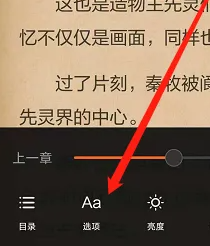
4. Finally, you can choose the font size.

The above is how to adjust the font size of Yuedu novels? How to set the font size of Yuedu novels, and for more related information and tutorials, please pay attention to this website.