How to open the directory of Miracle Literature and how to view the directory of the Miracle Novel app are introduced . If you are interested, don’t miss it.
1. In Miracle Novels, click to open the novel you want to read.
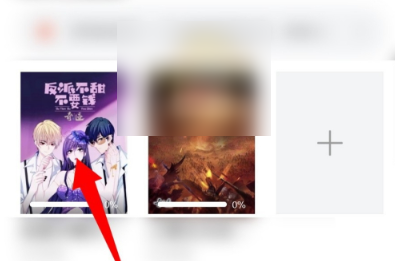
2. In the novel reading interface, click the middle of the screen.
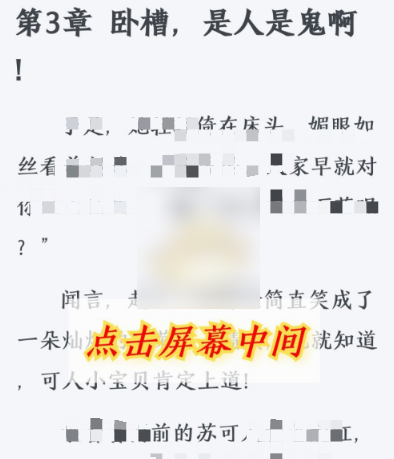
3. Then the options will be displayed at the bottom, click the directory in the lower left corner.

4. After clicking on the table of contents, the chapter table of contents interface of the novel will open on the left. Swipe up and down to search for chapters.

5. Select the chapter you want to read and click to open.

6. Then the selected chapter will be opened and you can watch the current chapter.
