How to bring up the virtual keyboard of " Exagear Simulator"? When users use exagear software on their mobile phones, they will operate it with an inputbridge virtual keyboard. The current method of operation is also very simple. You only need to extract the inputbridge file first. The editor has compiled relevant content, hoping to help everyone.
How to bring up the keyboard on exagear ?
1. First, unzip inputbridge into a folder we can find.
2. Then we open the software and turn on the permissions displayed on top of other applications.
3. Then we open the software and click "import"
4. Find the inputbridge data file you decompressed before, which is the one in the picture.
5. Then select Chinese as the language here.
6. Go to the software and turn on the background restrictions.
7. Be careful not to close the software here, then we open exagear again, click on the small gear in the upper right corner, and some options will appear.
8. Click the glasses-like icon again to display the virtual keyboard.
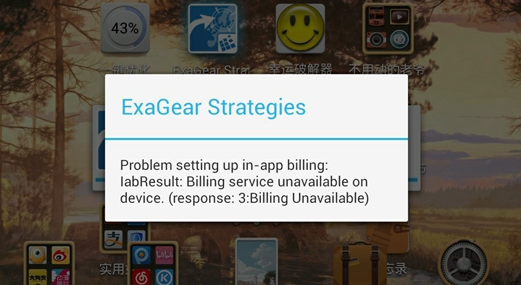
The above is the entire content of "How to bring up the virtual keyboard of "Exagear Emulator" compiled by the editor. If you want to know more mobile game strategies or software tutorials, you can follow this site, which will update some valuable content in real time every day. Hope you all like it.