How to import obb data packets in " exagear simulator" . Many users don't know how to import obb data packets into the game when using exagear . In fact, the method is also very simple. The editor has compiled the relevant content. I hope it can be used. Very helpful to everyone.
How does exagear import obb data package?
1. After installing the software, open exagear first . It is inaccessible at this time. The main purpose is to generate a reference file.
2. Then go to the file management page of your phone and create a new exagear folder.
3. Move all the downloaded obb game data to this folder, and then open the software to import successfully.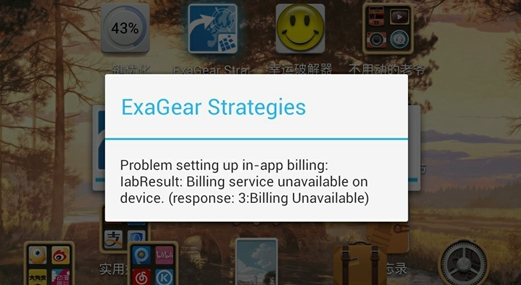
The above is the entire content of " How to import obb data package in " Exagear Simulator" compiled by the editor . If you want to know more mobile game strategies or software tutorials, you can follow this site, which will update some valuable content in real time every day. , hope everyone likes it.