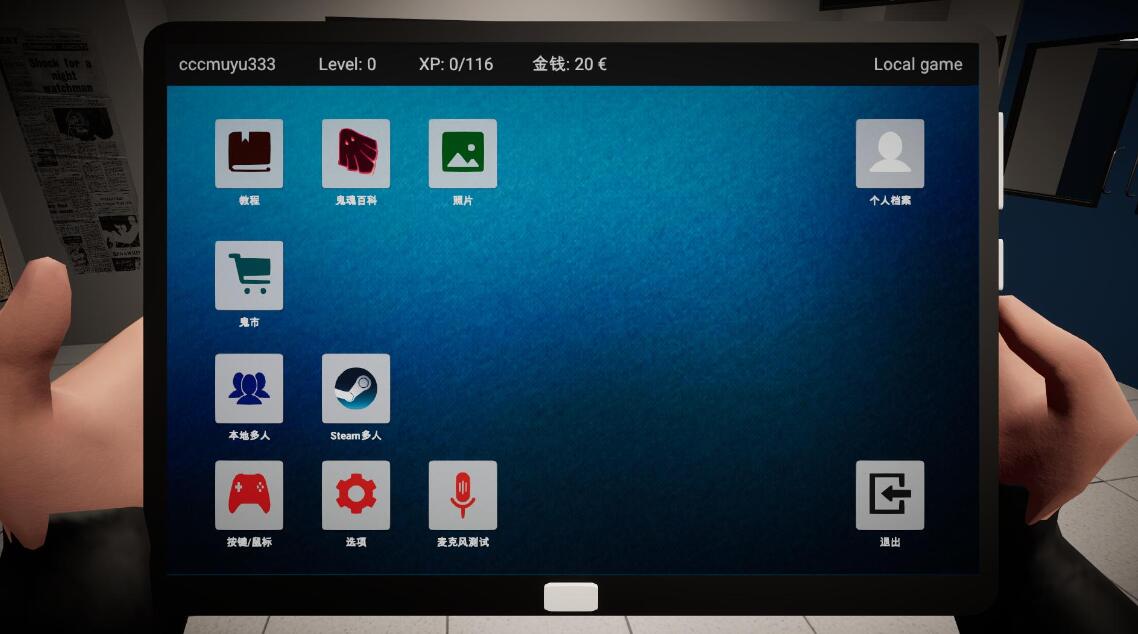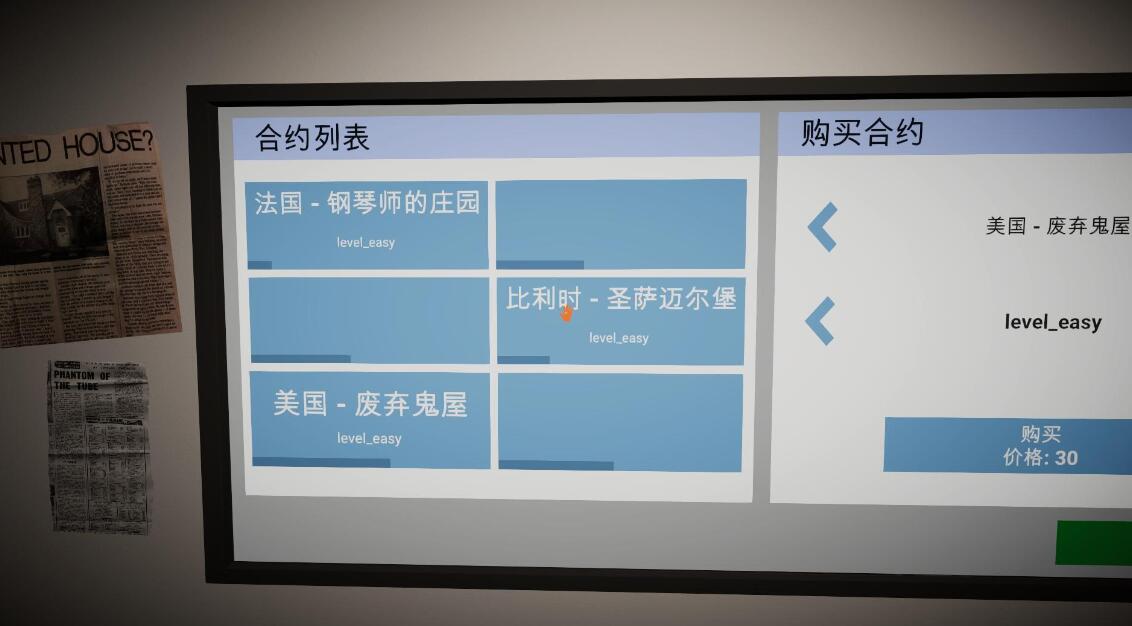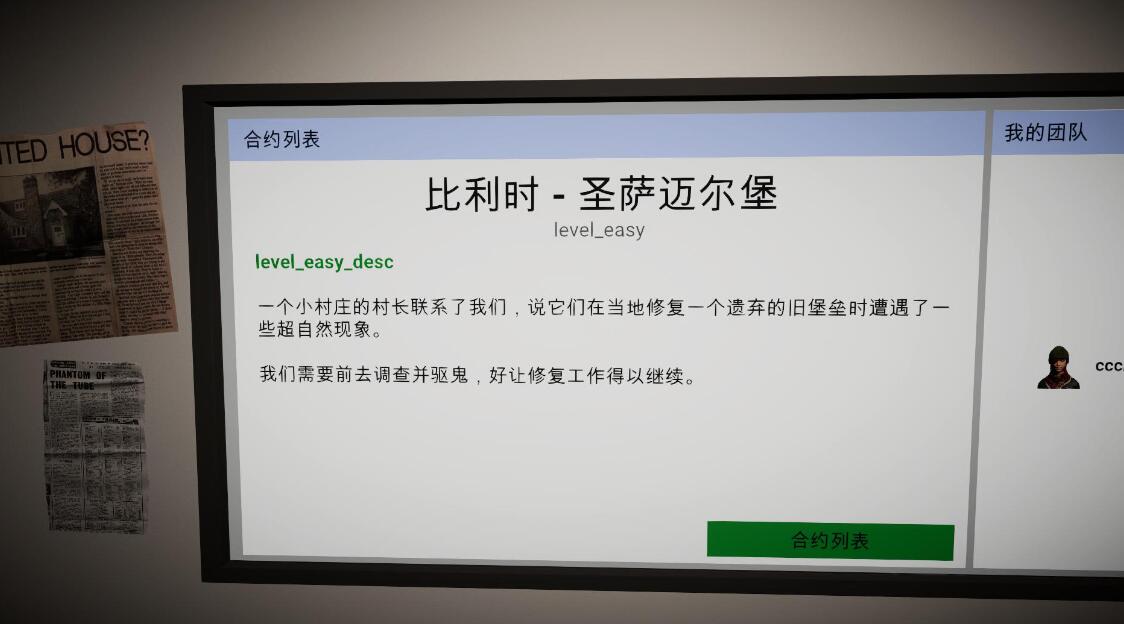Online QQ group: 1st group 328968415 (full), 2nd group 165867368 (can be added), 3rd group 428349561 (full), 4th group 497795971 (recommended) Water friends group: 219954830
For game or online issues, please contact the Ranger Battle Platform customer service QQ: 800172213.
Ranger battle platform download address: https://pk.llren.com/
"Ghost Hunters, Inc." 8.6 Chinese installation-free hard disk version extremely fast download:
Build a host: start the game - press Esc to open settings - local multiplayer - enter your virtual IP to host - tell others your virtual IP and wait for others to join - go to the car and start the car.
Add a host: start the game - press Esc to open settings - local multiplayer - enter the host IP to join - start the game.
1: Enter the game and select Chinese language. CHINESE. Picture below.
2: How to check the host IP? Your host IP will be displayed when you enter the special room. If you build a host, you need to tell others the host IP. Picture below.
3: To build your own host, you must enter your own virtual IP plus: 7777 (followed by the port), and then click Host. The host server is displayed, indicating that the creation is successful.
4: If Create server error is displayed when you click Host, it means there is a problem with the creation being unsuccessful. Check to see if the IP you entered is the virtual IP used to enter the special room on your battle platform, and whether the port is: 7777.
5: Enter the virtual IP of the host plus: 7777 (followed by the port) to join other people's hosts. Network client is displayed, indicating that the join is successful.

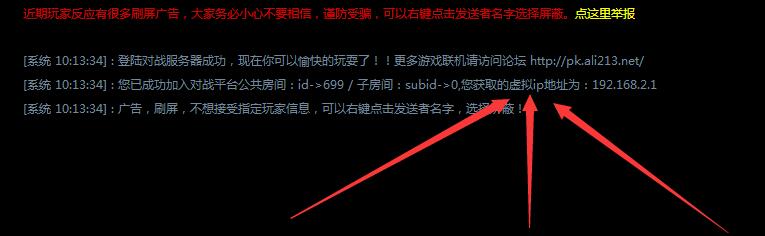

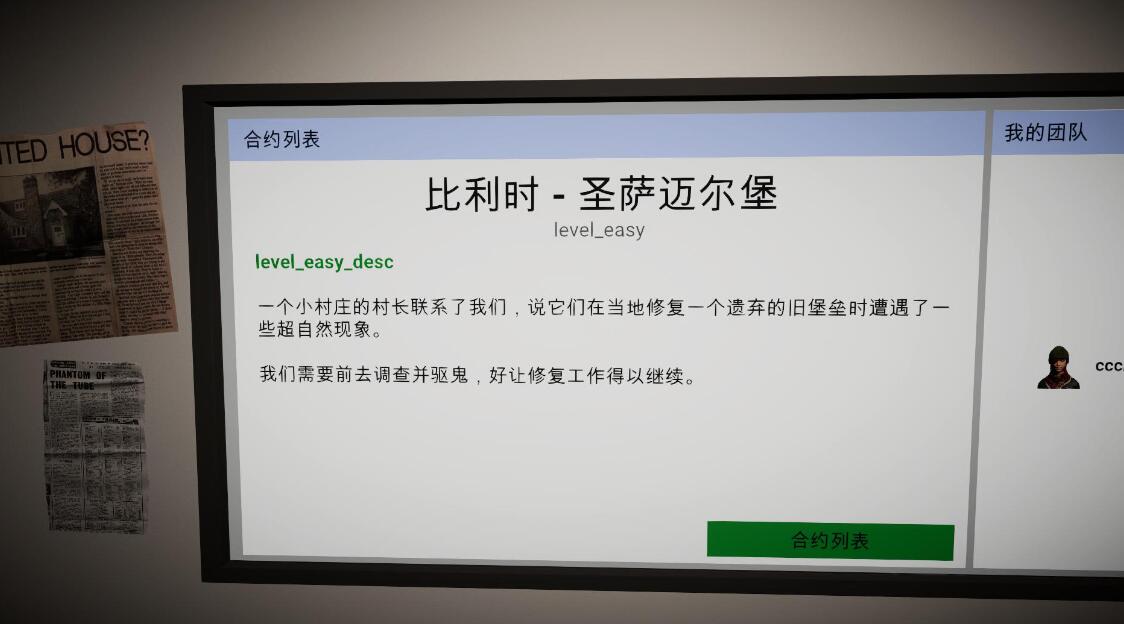
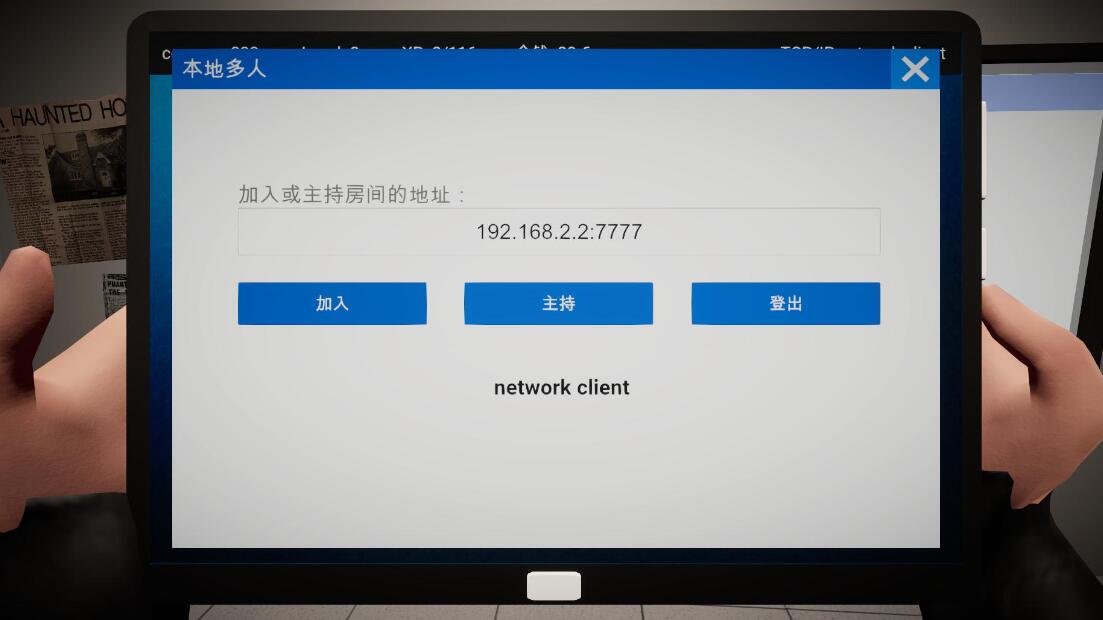
"Ghost Hunter Company" online tutorial
1: Enter the game through the room of the Ranger Battle Platform "Ghost Hunter Company".
2: Look at the picture, use LAN to create a game or join other people's room games.
Build a host: start the game - press Esc to open settings - local multiplayer - enter your virtual IP to host - tell others your virtual IP and wait for others to join.
Add a host: start the game - press Esc to open settings - local multiplayer - enter the host IP to join - start the game.
1: Enter the game and select Chinese language. CHINESE. Picture below.
2: How to check the host IP? Your host IP will be displayed when you enter the special room. If you build a host, you need to tell others the host IP. Picture below.
3: To build your own host, you must enter your own virtual IP plus: 7777 (followed by the port), and then click Host. The host server is displayed, indicating that the creation is successful.
4: If Create server error is displayed when you click Host, it means there is a problem with the creation being unsuccessful. Check to see if the IP you entered is the virtual IP used to enter the special room on your battle platform, and whether the port is: 7777.
5: Enter the virtual IP of the host plus: 7777 (followed by the port) to join other people's hosts. Network client is displayed, indicating that the join is successful.