Many friends are using Baidu Express Edition, but some users want to turn off the sound of gold coins arriving into their accounts. Then remember to follow the editor's source code network to learn the specific operation methods.
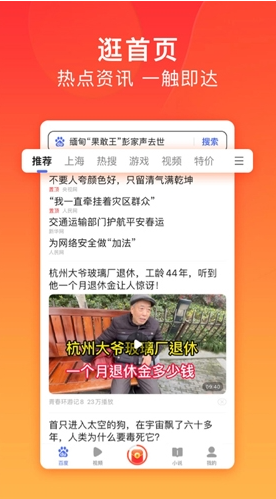
The first step is to open the Baidu Express Edition client and click the "My" option on the right side of the bottom.
The second step is to click on the "Settings" option in the upper right corner of my page.
Step 3: After entering the settings page, slide down the screen and click the "Extended Functions" option.
Step 4: Finally, on the extended function page, click "Beep Sound Switch" to turn off the buzzer.
Do you like the software information brought to you by the editor of Source Code Network? If you want to get more information, please continue to pay attention to Source Code Network .