When using the Xiaomi Youpin app, if there is a new message notification, the breathing light will flash as a reminder. So how do we turn it off? The following is an introduction to how to set up Xiaomi Youpin to turn off the flashing breathing light. Friends who don’t know how to do it can follow along to learn more!

1. Open the Xiaomi Youpin APP and click [My] in the lower right corner of the software homepage.
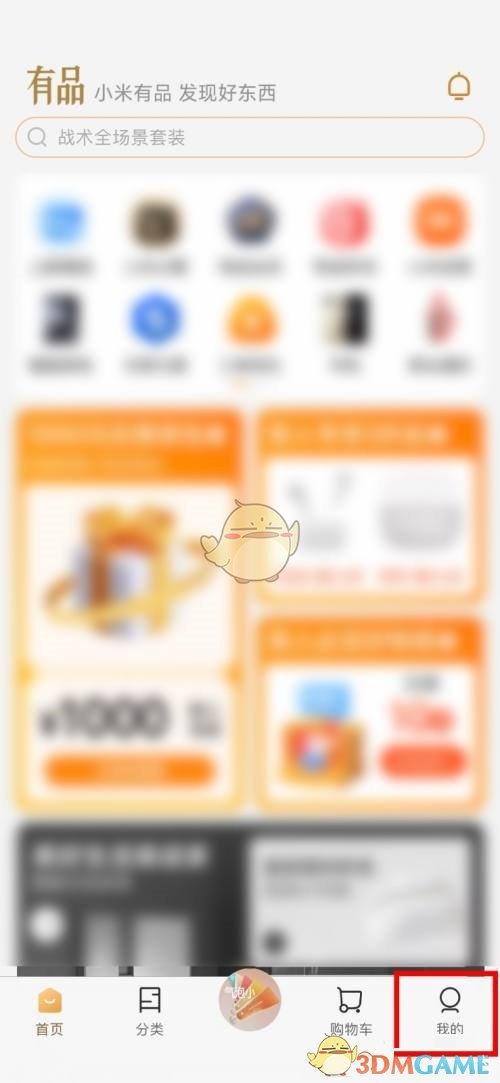
2. Then on the personal center page, find the [Settings] button in the upper right corner and click to enter.

3. Then enter the [Settings] page and find the [Message Push] option.

4. Then on the [Xiaomi Premium] page, slide up the screen and find and click the [Allow breathing light to flash] option.
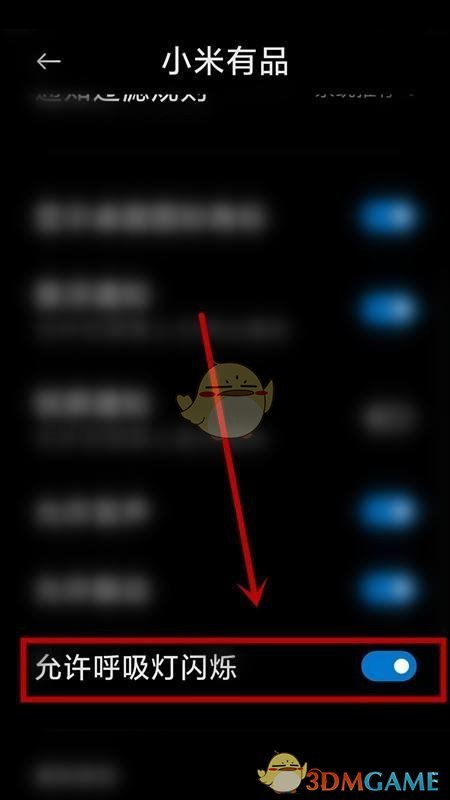
5. Finally, turn off the [Allow breathing light to flash] function button.

The above is how to turn off the breathing light on Xiaomi Youpin? How to turn off the blinking breathing light on Xiaomi Youpin. For more related information and tutorials, please pay attention to this website.