After a user logs in to a Xiaomi Youpin account on different devices, the system will automatically record it. We can check on which devices our account has been logged in on the device management interface to understand the security of the account. The following is an introduction to how to check the Xiaomi Youpin login device. Friends who don’t know can follow along to learn more.

1. Open Xiaomi Youpin APP and click My in the lower right corner.
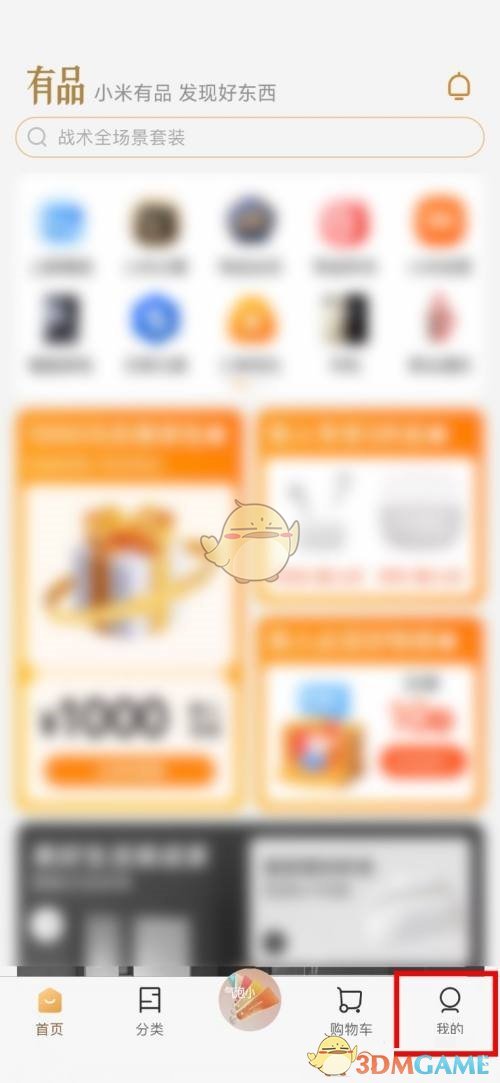
2. After entering the personal homepage, click the settings icon in the upper right corner.

3. Click Account and Security.

4. Click Device Management.

5. You can view all logged-in devices.
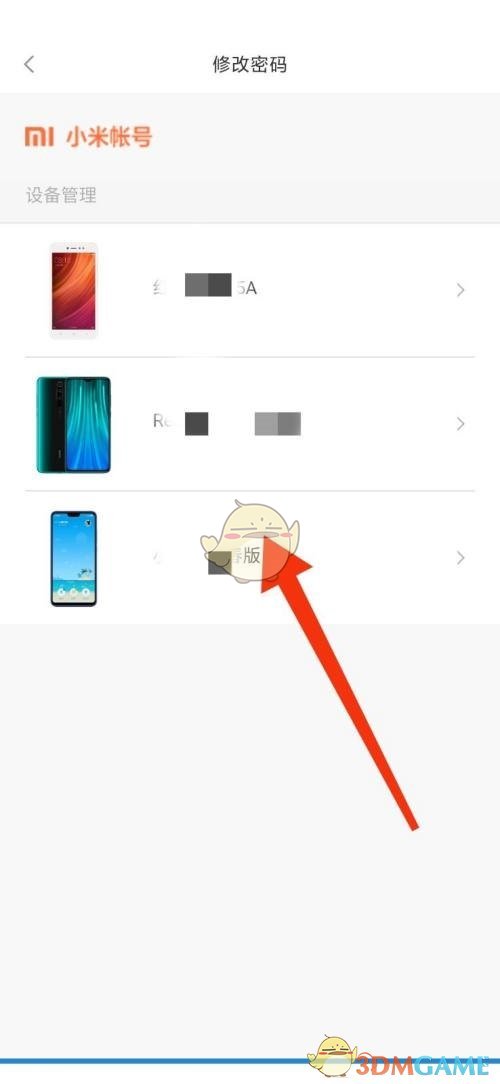
The above is how to check the login device of Xiaomi Youpin? How to check the Xiaomi Youpin login device, and for more related information and tutorials, please pay attention to this website.