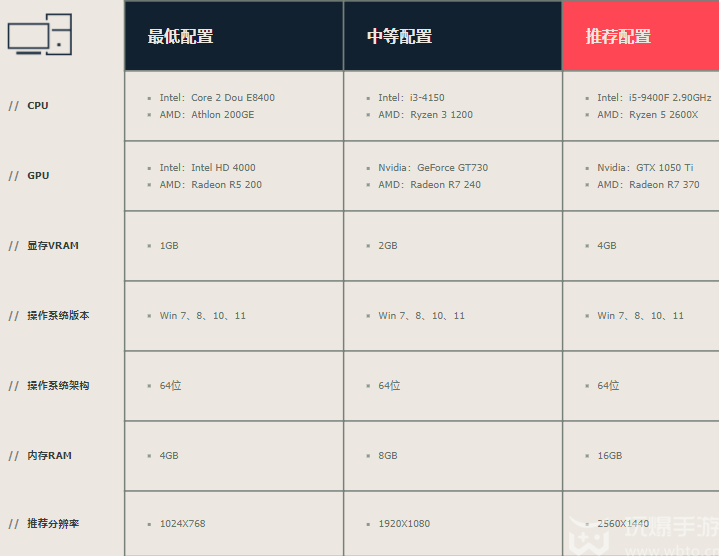Dauntless Contract is now online. I believe many players have already started playing it. However, recently many players have said that [The following component(s) are required to run this program: DirectX Runtime] appears when starting the game. What should I do? Hurry up. Let’s see how to solve it!
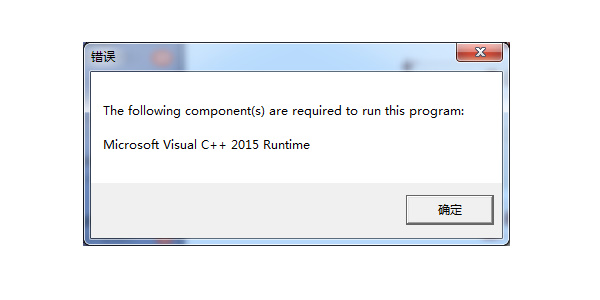
1. If you are using WeGame to log in to the game, first click on the game list on the left;
2. Then click [Fearless Contract], then click Repair.

1. If you log in to the game on the official login, first click the avatar in the upper right corner of the login;
2. Select [Game Dependency File Check] in the pop-up dialog box to repair.

You need to download the official dependency library, and then install it according to the prompts. The download link is below, copy it to the browser and you can use it!
Fearless contract dependency library download address: https://down.val.qq.com/dependencies/dxwebsetup.exe

Event address: click to enter
Time: From July 12th
1. Boxer Welcome Gift: Bind the Fearless Contract and the linked game account (League of Legends, League of Legends mobile game, Golden Shovel War), and complete the basic tasks to receive rewards.

2. Fist achievement gifts: Upgrade to level 3/5/7 in total and receive more Fearless Contract GO! series cartoon hero charms.