How to add links to works in " Before Community"? Many friends have found that some users ' works published in Before Community have links. Clicking on the link will automatically jump to other places. So how is this link added? The editor has compiled relevant content, hoping it can help everyone.
How to add a link to the before community?
1. Open the Before community app , click the camera in the upper right corner of the homepage to enter the work content selection page.
2. In the work content selection interface, select the photo or video and click Next.
3. In the content editing interface, click the plus sign of the photo on the right.
4. After clicking, an option will pop up. Click "Add Link" below to edit.
5. In the add link editing interface, just copy the link.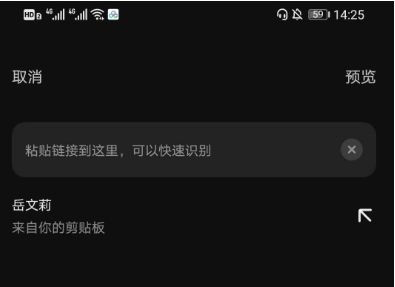
The above is the entire content of " How to add links to " Before Community" works " compiled by the editor . If you want to know more mobile game strategies or software tutorials, you can follow this site. Some valuable content will be updated in real time every day. I hope you all like.