In the development of computers, Wubi was used for typing at first. Later, after Pinyin appeared, more and more users began to give up Pinyin typing. However, in practical applications, Wubi is still a very fast method. Today I will introduce Let me tell you which software is better for practicing Wubi root. Nowadays, many professional typists still use Wubi to improve efficiency and accuracy. If you also want to master this skill, you can use these software to practice.
1. "Wubi Learning"
Conduct the most basic exercises for users, including introductory teaching, radicals, word splitting, etc. There are also very clear tips and instructions on the main functions. Even novices with no relevant experience can easily get started here. Throughout the process, there are functions such as automatically recording typos and favorites, and targeted and repeated operations for mistakes that are prone to occur during typing. The powerful functions allow you to quickly learn and get started.

2. "Wubi Counter-examination"
For beginners, it will definitely be very uncomfortable to input in this way for the first time, and they often forget. But if you download this anti-checking software on your mobile phone, it can display the corresponding pinyin code, and it will also be accompanied by accurate pronunciation. In this way, you can easily query various required contents during application, and beginners will have technical problems. I believe it will be easy to master after a period of reminder. The advantage is that as long as you can master it, it will be very fast to operate.

3. "Wubi Typing Practice"
In view of the characteristics of this method that is difficult to master in the early stage and easy in the later stage, this learning software is specially created for beginners to get started easily. To help quickly record the root words, just keep all the root words in mind, and the next step is to apply the exercises. In terms of practice, it provides a variety of practice methods such as idioms, ancient poems, famous quotes, phrases, etc. Through these multiple ways, you can quickly improve your text input skills. In addition, there are various challenge functions, including 5-minute challenges, etc., so that you can become more proficient based on what you have learned. .

4. "Typing Practice"
You can perform relevant exercises on your mobile phone to quickly improve efficiency. Whether you use different input methods such as Pinyin or Wubi, the corresponding exercises are supported here. The main features include setting different operating speed levels and using the game mode to help improve it, so that it will not be boring and you can learn while having fun. In addition, you can customize the article content template and add any practice input content from it. Achieve continuous uninterrupted practice.
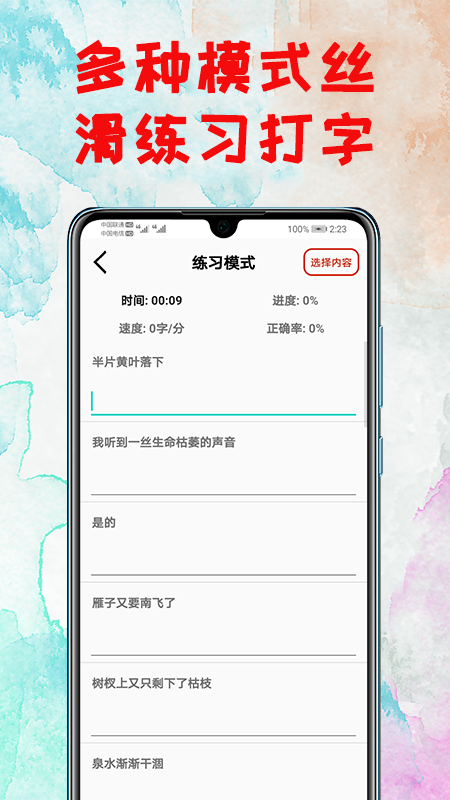
5. "Only Language Typing Training"
In terms of main software applications, two different forms have been implemented. You can use the virtual keyboard to practice in the software itself, or you can use Bluetooth to connect to the physical keyboard, which can achieve two different purposes. Special fingering practice levels are arranged during the learning process. Passing through these levels can help everyone become a touch typing master as soon as possible. It even provides a random article to directly test the input speed of two different characters, Chinese and English, and then compares and detects it.

If you also want to learn this way of typing, then you should now know which software is better for practicing Wubi radicals. I believe that in the professional field, this type of typing is faster and more reliable than other methods. Although there are fewer users, it is familiar After using it, you will definitely be attracted by the convenient operation.