Recently, some friends are looking for software that can record sounds. In this issue, I will introduce you to several apps that can record sounds. These software not only have recording, but also have other audio-related functions, such as speech-to-text, audio editing, and content extraction. Just one software has many uses. So what are the apps that can record? Next, the editor will take you to see it together!
1. "Recording to Text Assistant"
An app that supports recording and converting it into text. There is a recording function inside. You can export the audio directly after recording. If necessary, you can also convert it into text in real time. It can even be cropped, compressed, and adjusted in a variety of processing methods. In addition, there is also a video extraction audio function.
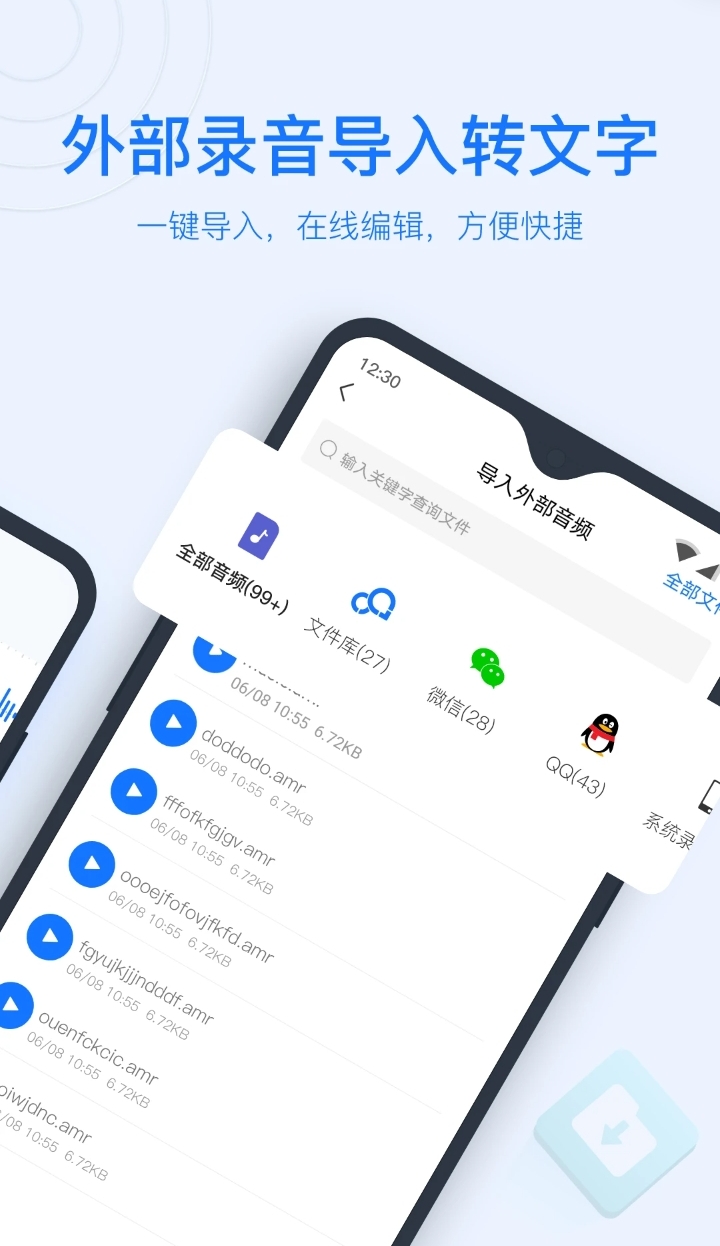
2. "Recorder"
The software supports one-click recording, which can be paused and continued midway. The sound is recorded clearly, can be saved and shared, and even edited. It supports commonly used audio formats, can manage recording files, and will not steal customer privacy, so you can use it with confidence.

3. "Recording Master"
The app has professional recording tools, a variety of audio formats to choose from, smooth and no lag, and can be edited later, and supports cloud storage. The new function can synthesize audio with one click, and also has the popular intelligent dubbing, speech-to-text, and audio extraction functions, not only recording.

4. "Recording Software"
The software can record, edit, translate, and convert text. It has an independent storage space. After recording, it can be kept privately. It can record classroom lectures, legal evidence, life records, meeting contents... The recording files will never be lost. lost.

5. "Recording Treasure"
An app that can be used for multiple scene recordings, including conference recording, custom recording, and default recording. You can use it however you like. After recording, you can also extract the content and convert it into text for viewing. If the audio needs to be used, it can be exported directly. If it has no use for the time being, it can also be stored in the cloud of the app.

6. "One-click recording"
The software has five major functions, mainly recording, followed by translating, extracting, and identifying audio, and it can also convert to and from video. The recording sound quality is clear and the text is accurately transcribed. In addition, there is a special function that can convert the text in the picture into speech, which is also very practical.

7. "Easy Recording"
"Easy Recording" does not limit the recording time, can record in the background, runs without lagging, the file format can be customized, the memory is small, and it is easy to use. The software is very safe to use, protects customer privacy, can be saved and backed up at any time, and has a personalized function for changing themes.

8. "Recorder"
The app has a minimalist style design and a very smooth recording effect. It has functions similar to the recording software that comes with your phone. Important places can be marked during the process. Then there are progress indentation and quick sharing functions. If saved directly in the software, there are also independent storage and intelligent sorting functions.

The above are the software that can record sounds internally. Compared with the recording software that comes with the system, they have more complete recording functions, including editing, storage, and the ability to convert audio into text, without taking up a lot of space. Memory is very useful.