How to change avatar in Fanka. Let’s take a look at how to change personal avatar in Fanka .
open flip card
Click to open the Fanka APP on your phone.
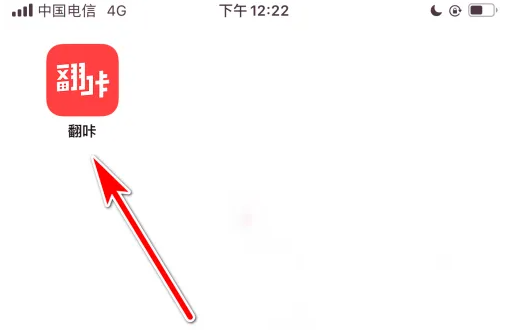
Click to edit information
Go to the APP homepage and click on the option to edit information.

Click on the avatar
Click the icon of your profile picture in the upper left corner.

Just change your avatar
You can change your personal avatar by selecting a photo with a new avatar in the album.
