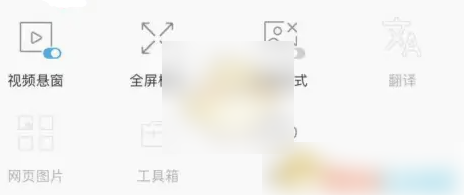How to turn off video floating in alook Let’s take a look at how to close the hanging window of the Alook browser video .
1. Open the Alook browser and click the three horizontal icons below.
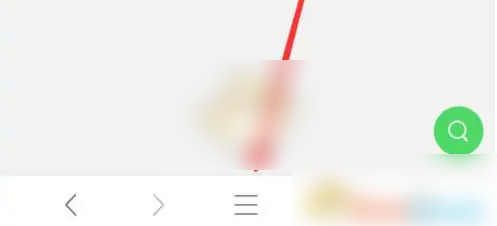
2. Swipe right in the pop-up window.
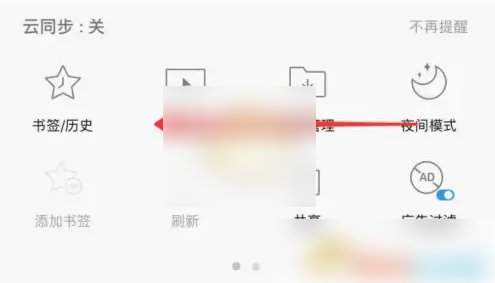
3. Find the video hanging window and click the close button.