This issue talks about solutions to DNF game lag, mainly including the above methods. The first is the input method compatibility issue. This is an old problem. If it freezes after taking a few steps, this is most likely the problem. Just switch the input to English and American keyboard.


The second is to set the compatibility mode,
Select the dnf game icon, right-click properties, and compatibility options
Run mode, select windows xp compatibility mode,

It is equivalent to running this game under the XP system, and the compatibility is better
The third one is the computer configuration problem, you can refer to the above

DNF is a 2D game. It does not require a good graphics card and mainly uses CPU and memory.
It is recommended that the CPU has more than 4 cores. The current mainstream is 6 to 8 cores, preferably those produced in the past 3 years.
Don't be too old-fashioned;
16G or more of memory, 8G of memory alone is enough. It is recommended to use a solid-state hard drive and reserve a certain amount of space on the hard drive.
In terms of system software, pay attention to cleaning up junk, you can use Computer Manager
The fourth is the game settings, image setting options,
You can refer to me for the screen ratio. Just make sure it looks comfortable to you.

The widescreen mode is set here. If you uncheck it, it will be widescreen mode.
It’s better to change it back if you’re not used to it.

The UI size is the size of the menu bar below, it doesn’t matter much.
Vertical synchronization must be turned off, as lag will have a greater impact
Image quality improvement can also be turned on, with little impact
Frame limit, just turn it to the maximum, the higher the better
Frames per second optimization is turned on, character occlusion is turned on
The halo shadow vibration effects can all be turned off.
If necessary, you can keep it and it won’t have much impact.

Transparency of character skills, this has nothing to do with lagging

If the skill is more dazzling, it can be lowered to make the picture look softer.
It can protect your eyes. Adjust the transparency of teammates’ skills to about 10%.
Teammate skills are too brilliant and will affect judgment
Display character outlines and monster outlines to facilitate determining your own or monster's location.
The actual experience will be a bit laggy, so it is recommended to turn it off.
In terms of system options, cleaning monster corpses can be turned on. Please refer to my settings.
For system options, you can refer to my settings.
The function of cleaning monster corpses is turned on. This has little effect.
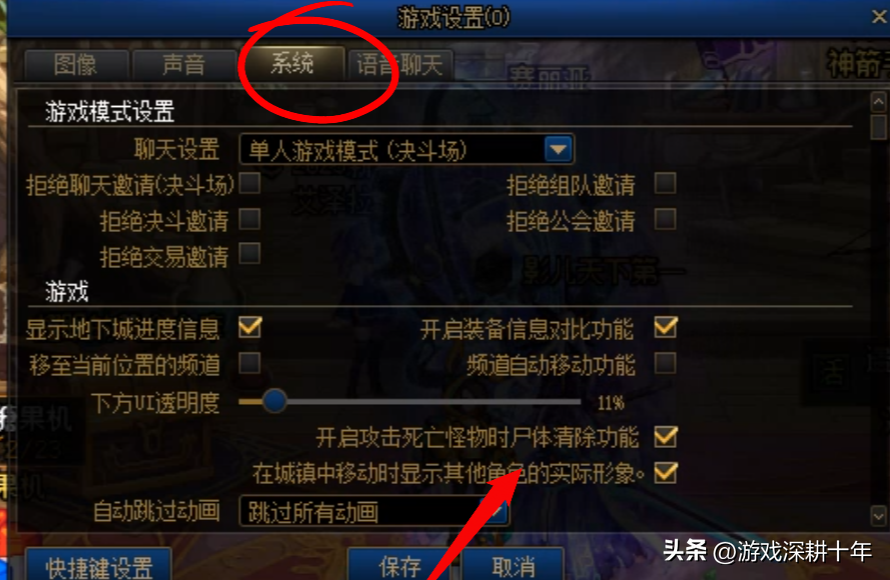
The lord's health bar is integrated to quickly determine the monster's health. It is recommended to turn it on.

After completing the above, check whether there is a network problem or not.
Otherwise, it’s a problem with the game itself. Welcome to like and follow. See you in the next issue.