In the game Chenbai Forbidden Zone, each player can customize his own avatar. This article will answer the question of how to change the avatar in Chenbai Forbidden Zone. Many newbies don’t know how to change avatars, but they really want to change the avatar they are currently using. In fact, it is very easy to change avatars. The following editor will introduce the method of changing avatars based on my own experience!
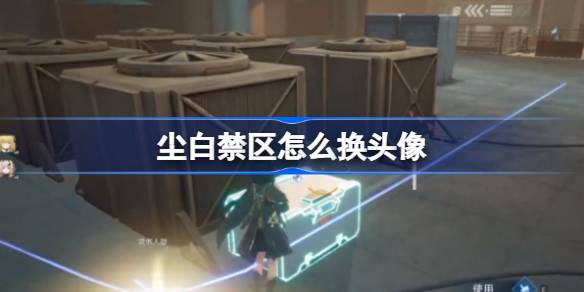
If you want to change the current avatar, you must first go to the main interface, and then click on the character avatar in the upper left corner, so that you can change your avatar at will. This operation is relatively simple. You only need to be familiar with the interface and steps. After that, you can change your avatar as you like, but it should be noted that in this game, you can only change the fixed avatar, and you cannot upload the avatar.

These fixed avatars are the character avatars that everyone already owns. If a novice player wants to change his avatar, he needs to obtain a new character in order to replace the default avatar. In the process of changing the avatar, players can also choose Different avatar frames are used together as a combination, and many players have created very interesting combinations.
In general, it is very simple to change the avatar, but if you want to unlock other avatars, you can only get new characters. You can unlock more new characters by drawing from the character-limited card pool. , thereby unlocking some new avatars to use.
