Microsoft Weather is a very accurate weather software. Users can freely switch weather conditions in different cities, and it is very convenient to operate. If you are new to using it, you can come here and take a look at what the editor has provided. Method.
1. After opening the Microsoft Weather app, click on the upper left corner of the weather interface.

2. After entering the My Location interface, enter the specific location in your city in the search box and click

3. Then you can see the weather forecast for your city on the weather interface.

4. In addition to checking the weather conditions of the day, you can also scroll down the page to check the weather conditions in the past 10 days.
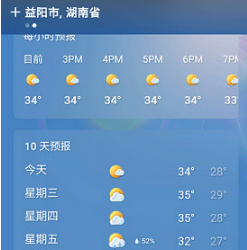
Do you like the relevant introduction brought by the editor? If you like it, please pay more attention to the source code network .