The inability to enter the Microsoft Store may be caused by the operator or regional network. This problem is prone to occur on mobile networks.
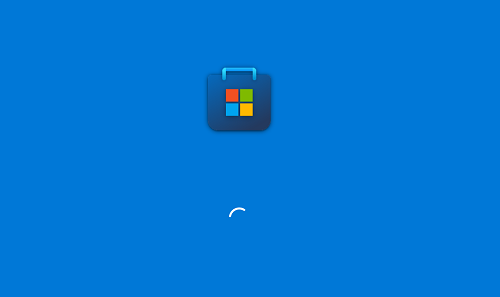
1. Open "Run" (shortcut key: "WINDOWS" + "R" key) and enter inetcpl.cpl.
2. Select the "Advanced" option, check the "Use TSL1.0", "Use TSL1.1" and "Use TSL1.2" options, and click OK.
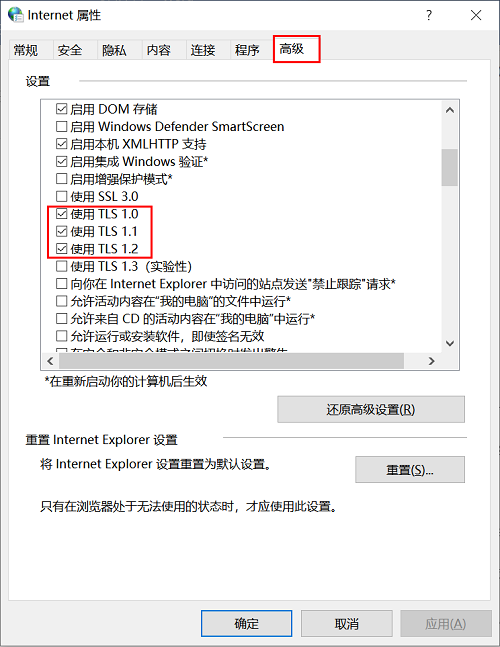
3. Re-open the Microsoft App Store.
4. If the above method does not work, you can also click "Restore Advanced Settings" on the previous interface, and then click "Reset".
5. Check "Delete Personal Settings" in the new menu that pops up, and click the "Reset" button.
6. Restart the computer and open the Microsoft Store.
1. Open "Run" (shortcut key: "WINDOWS" + "R" key) and enter WSReset.exe.
2. Re-open the Microsoft App Store.