There are too few software applications that can be placed on the oppok11 mobile phone desktop. Users need to modify the desktop layout to solve the problem, so that more can be placed. Remember to learn the specific processing method from the source code website.
1. Click "Settings" on the mobile phone desktop.

2. On the settings page, click "Desktop and Lock Screen".
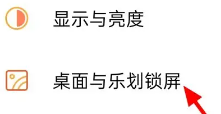
3. On the desktop and lock screen page, click "Desktop Layout".

4. On the desktop layout page, click "5×6".

5. The desktop layout is modified successfully.
