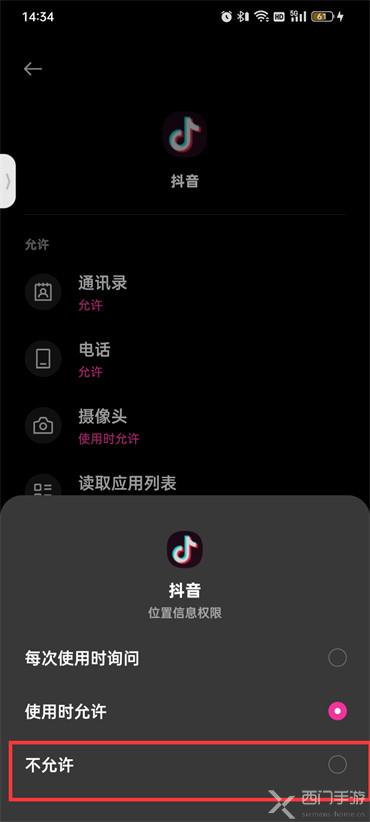When we use Douyin to publish works, we usually bring the IP address. So what should we do if we want to turn off the IP address? Let’s take a look at the tutorial on closing IP territory.

1. First open the Douyin software, enter the Douyin software page and click [My] in the lower right corner;

2. Then click the [three horizontal lines] icon in the upper right corner of my page;

3. Click [Settings] on the new page;

4. After entering the settings page, click [Privacy Settings];

5. After entering the privacy settings page, slide up to find [System Permissions] and click;

6. Go to the system permissions page and click [Location Permissions];

7. After clicking, a dialog box will pop up at the bottom of the page, click [Go to Settings];

8. After coming to the settings page, click [Permission Management];

9. Click [Location Information] on the rights management page;

10. After the last click, select [Do Not Allow] at the bottom of the page.